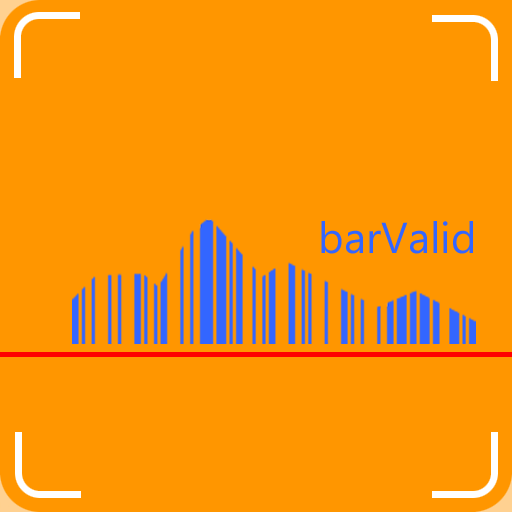Codora - QR Code & Barcode Tools
Jouez sur PC avec BlueStacks - la plate-forme de jeu Android, approuvée par + 500M de joueurs.
Page Modifiée le: 2 janvier 2020
Play Codora - QR Code & Barcode Tools on PC
Features
• Generator
• Scanner with multiples modes (Apply action, Decoder, Fast Scan)
• Database to store barcodes within the app
• History - track your scanned barcodes
• Easy handling of barcodes (save, share, export, print etc.)
• Extensive help pages with useful explanations and information
• User friendly app design
• Dark Mode (dark app design)
Generator:
Generate QR Codes of different types
• URLs (web links)
• Plaintext
• App links to Google Play Store
• WiFi configurations
• Contacts (VCARD)
• Locations
• Events
Generate other barcodes of different formats
• Data Matrix
• AZTEC
• PDF-417
• EAN-8
• EAN-13
• Code-39
• Code-93
• Code-128
• UPC-A
• UPC-E
• ITF
• Codabar
Scanner
The following content will be recognized by the scanner:
• URLs - all kind of web links
• App links to Google Play Store
• Email addresses
• Phone numbers
• WiFi configurations
• Contacts (VCARD)
• Locations
• Events
• Product barcodes
Decoder
When scanning a barcode in this mode, the action (e.g. open a website) will not be performed but instead the content will be shown.
Fast Scan
Scan multiple barcodes one after another without any action. You will find your scanned barcodes in the history section marked with an additional label.
Image Scanner
Detection and decoding of barcodes from image files which are located on your device.
Stored barcodes
Save created or scanned barcodes directly in the app so that they can be called up at any time. Provide them with a name, description and label. The color of the barcode can also be adjusted. Options to share, export, print, and apply the barcode action are always available.
Feedback
If you have any problems, suggestions or questions, please send an email to qrtools.app@gmail.com
Also leave a positive rating if you like the app. Thank you!
Jouez à Codora - QR Code & Barcode Tools sur PC. C'est facile de commencer.
-
Téléchargez et installez BlueStacks sur votre PC
-
Connectez-vous à Google pour accéder au Play Store ou faites-le plus tard
-
Recherchez Codora - QR Code & Barcode Tools dans la barre de recherche dans le coin supérieur droit
-
Cliquez pour installer Codora - QR Code & Barcode Tools à partir des résultats de la recherche
-
Connectez-vous à Google (si vous avez ignoré l'étape 2) pour installer Codora - QR Code & Barcode Tools
-
Cliquez sur l'icône Codora - QR Code & Barcode Tools sur l'écran d'accueil pour commencer à jouer