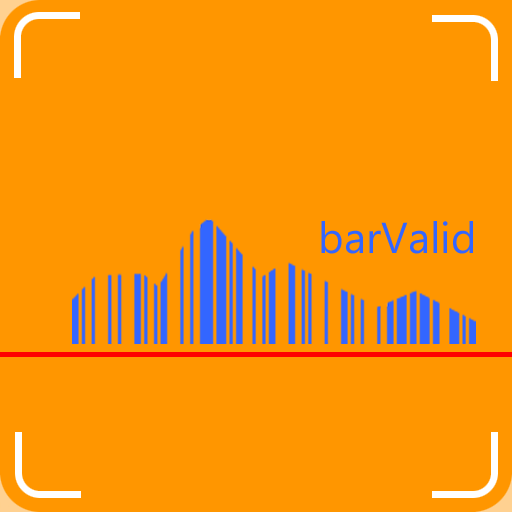Codora - QR Code & Barcode Tools
工具 | Michael Kokoschka
在電腦上使用BlueStacks –受到5億以上的遊戲玩家所信任的Android遊戲平台。
Play Codora - QR Code & Barcode Tools on PC
Powerful Barcode tools with tons of useful features.
Features
• Generator
• Scanner with multiples modes (Apply action, Decoder, Fast Scan)
• Database to store barcodes within the app
• History - track your scanned barcodes
• Easy handling of barcodes (save, share, export, print etc.)
• Extensive help pages with useful explanations and information
• User friendly app design
• Dark Mode (dark app design)
Generator:
Generate QR Codes of different types
• URLs (web links)
• Plaintext
• App links to Google Play Store
• WiFi configurations
• Contacts (VCARD)
• Locations
• Events
Generate other barcodes of different formats
• Data Matrix
• AZTEC
• PDF-417
• EAN-8
• EAN-13
• Code-39
• Code-93
• Code-128
• UPC-A
• UPC-E
• ITF
• Codabar
Scanner
The following content will be recognized by the scanner:
• URLs - all kind of web links
• App links to Google Play Store
• Email addresses
• Phone numbers
• WiFi configurations
• Contacts (VCARD)
• Locations
• Events
• Product barcodes
Decoder
When scanning a barcode in this mode, the action (e.g. open a website) will not be performed but instead the content will be shown.
Fast Scan
Scan multiple barcodes one after another without any action. You will find your scanned barcodes in the history section marked with an additional label.
Image Scanner
Detection and decoding of barcodes from image files which are located on your device.
Stored barcodes
Save created or scanned barcodes directly in the app so that they can be called up at any time. Provide them with a name, description and label. The color of the barcode can also be adjusted. Options to share, export, print, and apply the barcode action are always available.
Feedback
If you have any problems, suggestions or questions, please send an email to qrtools.app@gmail.com
Also leave a positive rating if you like the app. Thank you!
Features
• Generator
• Scanner with multiples modes (Apply action, Decoder, Fast Scan)
• Database to store barcodes within the app
• History - track your scanned barcodes
• Easy handling of barcodes (save, share, export, print etc.)
• Extensive help pages with useful explanations and information
• User friendly app design
• Dark Mode (dark app design)
Generator:
Generate QR Codes of different types
• URLs (web links)
• Plaintext
• App links to Google Play Store
• WiFi configurations
• Contacts (VCARD)
• Locations
• Events
Generate other barcodes of different formats
• Data Matrix
• AZTEC
• PDF-417
• EAN-8
• EAN-13
• Code-39
• Code-93
• Code-128
• UPC-A
• UPC-E
• ITF
• Codabar
Scanner
The following content will be recognized by the scanner:
• URLs - all kind of web links
• App links to Google Play Store
• Email addresses
• Phone numbers
• WiFi configurations
• Contacts (VCARD)
• Locations
• Events
• Product barcodes
Decoder
When scanning a barcode in this mode, the action (e.g. open a website) will not be performed but instead the content will be shown.
Fast Scan
Scan multiple barcodes one after another without any action. You will find your scanned barcodes in the history section marked with an additional label.
Image Scanner
Detection and decoding of barcodes from image files which are located on your device.
Stored barcodes
Save created or scanned barcodes directly in the app so that they can be called up at any time. Provide them with a name, description and label. The color of the barcode can also be adjusted. Options to share, export, print, and apply the barcode action are always available.
Feedback
If you have any problems, suggestions or questions, please send an email to qrtools.app@gmail.com
Also leave a positive rating if you like the app. Thank you!
在電腦上遊玩Codora - QR Code & Barcode Tools . 輕易上手.
-
在您的電腦上下載並安裝BlueStacks
-
完成Google登入後即可訪問Play商店,或等你需要訪問Play商店十再登入
-
在右上角的搜索欄中尋找 Codora - QR Code & Barcode Tools
-
點擊以從搜索結果中安裝 Codora - QR Code & Barcode Tools
-
完成Google登入(如果您跳過了步驟2),以安裝 Codora - QR Code & Barcode Tools
-
在首頁畫面中點擊 Codora - QR Code & Barcode Tools 圖標來啟動遊戲