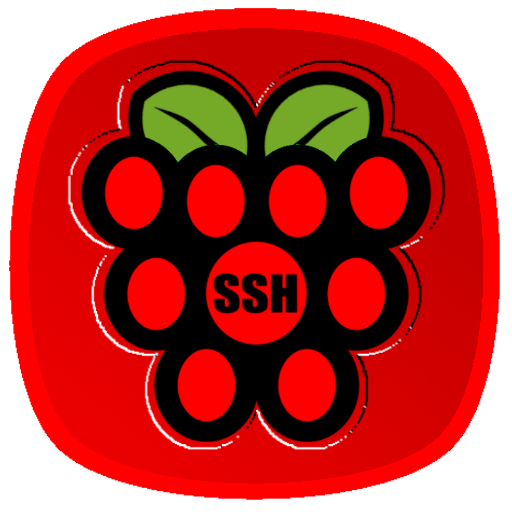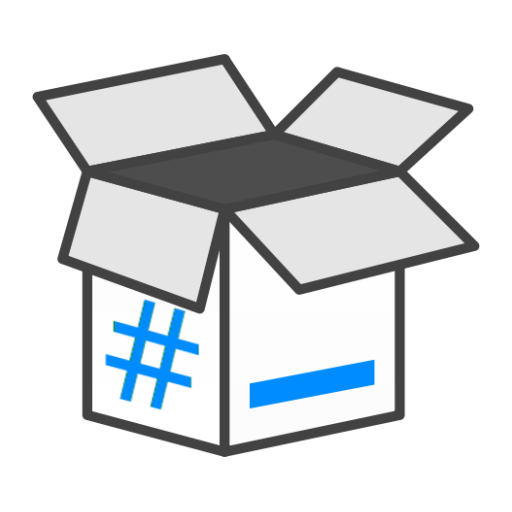![FuseDroid [ROOT]](https://cdn-icon.bluestacks.com/lh3/SUH6C11Rp4LipalJSbLBEBXBoF9PogQ86Mn2Sw0lbmR43vLcoRDgegNpIi6M6Bf7QCI)
FuseDroid [ROOT]
도구 | KOKUFU
5억명 이상의 게이머가 신뢰하는 안드로이드 게임 플랫폼 BlueStacks으로 PC에서 플레이하세요.
Play FuseDroid [ROOT] on PC
This app allows you to mount a dir on another dir, with read and write permission to all other apps.
By using this app, you can access a non permitted file, such as /data/data/{package_name}, with a non rooted app.
FuseDroid is an open source project.
https://github.com/kokufu/FuseDroid
This is an experimental app.
If you find any bugs, please kindly contact me through PullRequest or email.
System Requirements
To use this app, the android device must have the following:
1. su binary (SuperUser or SuperSU) must be installed.
2. Fuse kernel must be installed.
By using this app, you can access a non permitted file, such as /data/data/{package_name}, with a non rooted app.
FuseDroid is an open source project.
https://github.com/kokufu/FuseDroid
This is an experimental app.
If you find any bugs, please kindly contact me through PullRequest or email.
System Requirements
To use this app, the android device must have the following:
1. su binary (SuperUser or SuperSU) must be installed.
2. Fuse kernel must be installed.
PC에서 FuseDroid [ROOT] 플레이해보세요.
-
BlueStacks 다운로드하고 설치
-
Google Play 스토어에 로그인 하기(나중에 진행가능)
-
오른쪽 상단 코너에 FuseDroid [ROOT] 검색
-
검색 결과 중 FuseDroid [ROOT] 선택하여 설치
-
구글 로그인 진행(만약 2단계를 지나갔을 경우) 후 FuseDroid [ROOT] 설치
-
메인 홈화면에서 FuseDroid [ROOT] 선택하여 실행

![Bash Shell Pro [Root]](https://cdn-icon.bluestacks.com/lh3/b0GhxdEWKrTQoJ8pvlQfWApNudwwh2vcMYPJgCZdvF1cictPgb4XA7xXAT69bnNGXtxJ)