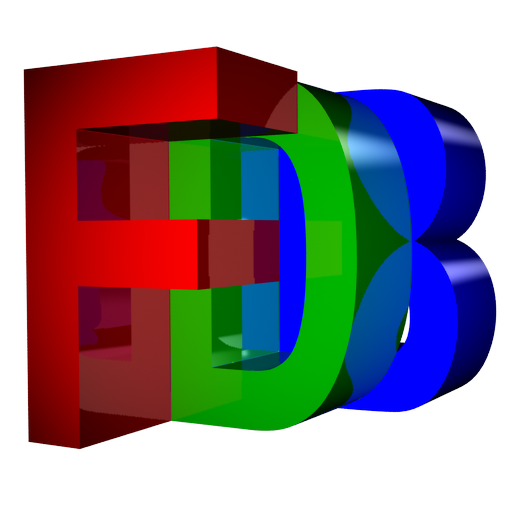SQLite Viewer Pro
Spiele auf dem PC mit BlueStacks - der Android-Gaming-Plattform, der über 500 Millionen Spieler vertrauen.
Seite geändert am: 31. Juli 2019
Play SQLite Viewer Pro on PC
The following features are available in addition to the Free version functions.
- Sort
- Query assist button (for search)
- Remember 10 previous queries (for search)
- Save the column width
this function is linked to the full path of the database file.
If you move/rename the file, column width will be reset.
- Display null and blob
In the Free version, null and blob cells are blank.
In this version, you will be able to see "null" or "blob".
- Choose value area's height
- No ads
Notice
Due to permission conditions, file size, etc., this application may not work with some databases.
Make sure to test it out with the Free version first .
Thank you.
SQLite Viewer Free
market://details?id=com.kokufu.android.apps.sqliteviewer.free
https://play.google.com/store/apps/details?id=com.kokufu.android.apps.sqliteviewer.free
Spiele SQLite Viewer Pro auf dem PC. Der Einstieg ist einfach.
-
Lade BlueStacks herunter und installiere es auf deinem PC
-
Schließe die Google-Anmeldung ab, um auf den Play Store zuzugreifen, oder mache es später
-
Suche in der Suchleiste oben rechts nach SQLite Viewer Pro
-
Klicke hier, um SQLite Viewer Pro aus den Suchergebnissen zu installieren
-
Schließe die Google-Anmeldung ab (wenn du Schritt 2 übersprungen hast), um SQLite Viewer Pro zu installieren.
-
Klicke auf dem Startbildschirm auf das SQLite Viewer Pro Symbol, um mit dem Spielen zu beginnen