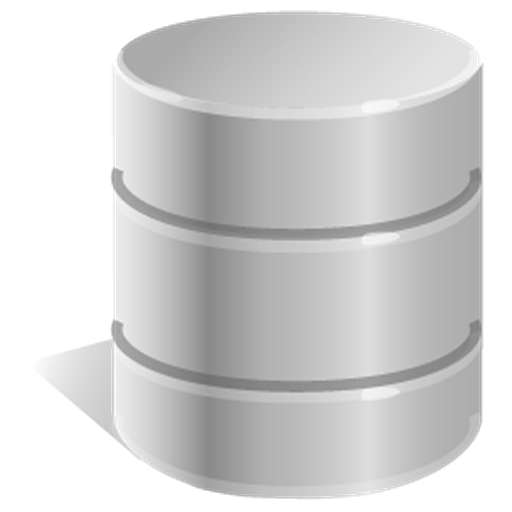SQLite Viewer Pro
Play on PC with BlueStacks – the Android Gaming Platform, trusted by 500M+ gamers.
Page Modified on: July 31, 2019
Play SQLite Viewer Pro on PC
The following features are available in addition to the Free version functions.
- Sort
- Query assist button (for search)
- Remember 10 previous queries (for search)
- Save the column width
this function is linked to the full path of the database file.
If you move/rename the file, column width will be reset.
- Display null and blob
In the Free version, null and blob cells are blank.
In this version, you will be able to see "null" or "blob".
- Choose value area's height
- No ads
Notice
Due to permission conditions, file size, etc., this application may not work with some databases.
Make sure to test it out with the Free version first .
Thank you.
SQLite Viewer Free
market://details?id=com.kokufu.android.apps.sqliteviewer.free
https://play.google.com/store/apps/details?id=com.kokufu.android.apps.sqliteviewer.free
Play SQLite Viewer Pro on PC. It’s easy to get started.
-
Download and install BlueStacks on your PC
-
Complete Google sign-in to access the Play Store, or do it later
-
Look for SQLite Viewer Pro in the search bar at the top right corner
-
Click to install SQLite Viewer Pro from the search results
-
Complete Google sign-in (if you skipped step 2) to install SQLite Viewer Pro
-
Click the SQLite Viewer Pro icon on the home screen to start playing