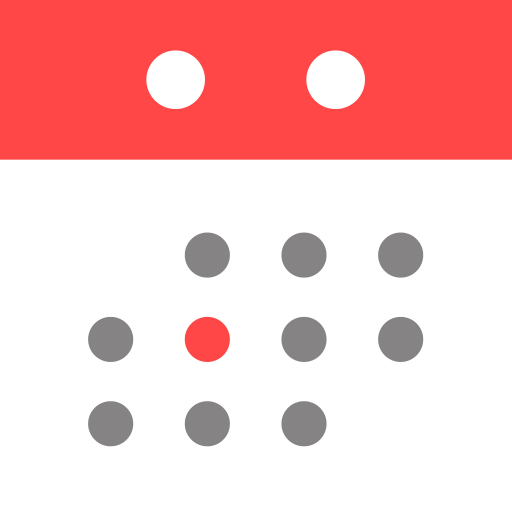記事本 - 備忘錄APP, 便利貼 & 彩色筆記本
Tools | Komorebi Inc.
在電腦上使用BlueStacks –受到5億以上的遊戲玩家所信任的Android遊戲平台。
Play Notepad - notes & memo app on PC
Note taking app - simple, free, easy to use! Take quick notes on the fly, make a to do list for the day and write down things you need to remember. Keep notes always at hand with our simple note organizer!
Our memo pad is a modern substitute to sticky notes as well as to a common diary, journal or daily checklist. No more unnecessary functions! With our free notepad you can write a quick memo and save it one tap! Make notes and lists, sort them and add color to your taste.
MAIN FEATURES
* Widgets
* Widgets are scrollable. Can display long texts.
* Multiple widgets can be placed, each with different notes set.
* Autosave
* Delete
* Sort
* Color notes (6 colors)
* Dark Mode
Q&A
* How to delete?
Swipe left on the note list.
* How to mark daily notes with 6 colors?
Swipe right on the note list.
* What if I’d forget to tap “save”?
No worries, our note app will ‘autosave’ what you’ve written.
* Can I share notes?
Yes, you can type notes and send them via messaging apps.
* What is the cost?
None, you can write memos and notes free.
Memo organizer
Write notes and keep them organized. You can add all sorts of info: make a to do checklist, shopping list, add work tasks, keep a daily journal and write down your thoughts. You can delete your quick memo anytime. As this a simple notepad with a clean interface, you won’t be lost in filters and tabs. It takes one tap to save and sort everything written.
Easy notepad with color notes
Try different colors to make note writing even more organized. For instance, you can use a certain color for shopping lists, work tasks or journaling notes. Thanks to color coding it’ll take seconds to identify any written piece in the memo app.
Take advantage of our simple note writing app: make notes and lists on the go, highlight them in color and never miss a thing anymore! Daily routine, work or school, private diary or mood journaling - our simple notes are suitable for everything.
Try a new simple way to capture and highlight your ideas, to do lists, projects and daily thoughts without fuss. Open the memo notepad, write down your plans and tap “save”. Keeping notes is that easy!
Make sure all your ideas are kept safe. Forget about old-school sticky notes or a paper notebook that can be easily lost or forgotten. Opt for a truly modern note keeper that will save, sort and organize all things you need to keep in mind.
It doesn’t matter if you’re making a simple to do list and writing a private memo , you can do everything in the all-in-one quick notes app for android. 100% free.
Whenever anything is in your mind, you can capture it without a pencil and a piece of paper. Take notes in the memo maker that is always in your pocket! Online or offline, everything will be saved and stored.
Share ideas with anyone! Even when you’re in a hurry, you can keep taking notes and then share with your friends, family or colleagues. Make and send your husband a shopping list, write down a short paragraph for your blog, track your mood, keep a gratitude journal - our note taker app will be a perfect companion for you!
Easy notes for easy life! Enjoy!
Our memo pad is a modern substitute to sticky notes as well as to a common diary, journal or daily checklist. No more unnecessary functions! With our free notepad you can write a quick memo and save it one tap! Make notes and lists, sort them and add color to your taste.
MAIN FEATURES
* Widgets
* Widgets are scrollable. Can display long texts.
* Multiple widgets can be placed, each with different notes set.
* Autosave
* Delete
* Sort
* Color notes (6 colors)
* Dark Mode
Q&A
* How to delete?
Swipe left on the note list.
* How to mark daily notes with 6 colors?
Swipe right on the note list.
* What if I’d forget to tap “save”?
No worries, our note app will ‘autosave’ what you’ve written.
* Can I share notes?
Yes, you can type notes and send them via messaging apps.
* What is the cost?
None, you can write memos and notes free.
Memo organizer
Write notes and keep them organized. You can add all sorts of info: make a to do checklist, shopping list, add work tasks, keep a daily journal and write down your thoughts. You can delete your quick memo anytime. As this a simple notepad with a clean interface, you won’t be lost in filters and tabs. It takes one tap to save and sort everything written.
Easy notepad with color notes
Try different colors to make note writing even more organized. For instance, you can use a certain color for shopping lists, work tasks or journaling notes. Thanks to color coding it’ll take seconds to identify any written piece in the memo app.
Take advantage of our simple note writing app: make notes and lists on the go, highlight them in color and never miss a thing anymore! Daily routine, work or school, private diary or mood journaling - our simple notes are suitable for everything.
Try a new simple way to capture and highlight your ideas, to do lists, projects and daily thoughts without fuss. Open the memo notepad, write down your plans and tap “save”. Keeping notes is that easy!
Make sure all your ideas are kept safe. Forget about old-school sticky notes or a paper notebook that can be easily lost or forgotten. Opt for a truly modern note keeper that will save, sort and organize all things you need to keep in mind.
It doesn’t matter if you’re making a simple to do list and writing a private memo , you can do everything in the all-in-one quick notes app for android. 100% free.
Whenever anything is in your mind, you can capture it without a pencil and a piece of paper. Take notes in the memo maker that is always in your pocket! Online or offline, everything will be saved and stored.
Share ideas with anyone! Even when you’re in a hurry, you can keep taking notes and then share with your friends, family or colleagues. Make and send your husband a shopping list, write down a short paragraph for your blog, track your mood, keep a gratitude journal - our note taker app will be a perfect companion for you!
Easy notes for easy life! Enjoy!
在電腦上遊玩記事本 - 備忘錄APP, 便利貼 & 彩色筆記本 . 輕易上手.
-
在您的電腦上下載並安裝BlueStacks
-
完成Google登入後即可訪問Play商店,或等你需要訪問Play商店十再登入
-
在右上角的搜索欄中尋找 記事本 - 備忘錄APP, 便利貼 & 彩色筆記本
-
點擊以從搜索結果中安裝 記事本 - 備忘錄APP, 便利貼 & 彩色筆記本
-
完成Google登入(如果您跳過了步驟2),以安裝 記事本 - 備忘錄APP, 便利貼 & 彩色筆記本
-
在首頁畫面中點擊 記事本 - 備忘錄APP, 便利貼 & 彩色筆記本 圖標來啟動遊戲