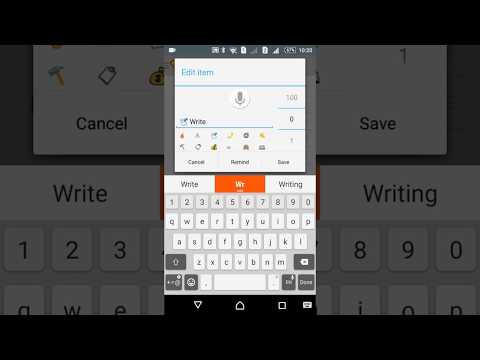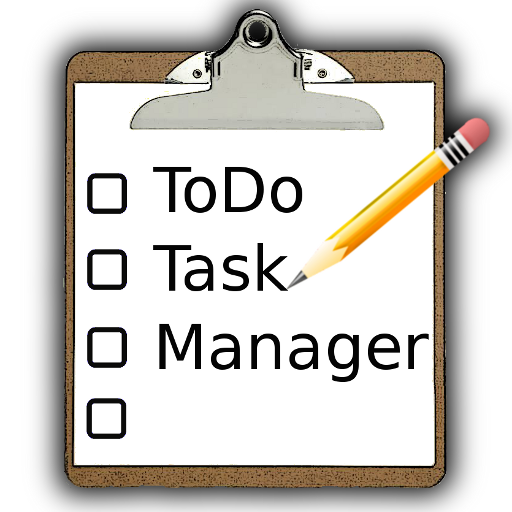Список дел: хорошие привычки для счастливой жизни
Играйте на ПК с BlueStacks – игровой платформе для приложений на Android. Нас выбирают более 500 млн. игроков.
Страница изменена: 21 ноября 2019 г.
Play Checklist: good habits for a productive happy life on PC
Stress-free productivity helps you to increase confidence and income.
To-do list, daily plan, personal organizer, groceries, packing list - all in one app. Write tasks and group them in checklists to plan your day, pack before traveling, do shopping, prepare for vacation! Tasks, notes, to-do lists, plans, reminders, goals, wishes, links.
Checklist assures that you don’t forget to do something important and get things done!
Use Checklist on your phone to:
✔ Create new checklists
✔ Manage items by simple gestures
✔ Drag and drop to reorder items
✔ Set reminders to your tasks
✔ Import items from instant messages
✔ Switch mode to show/hide checked items
✔ Put a widget with tasks on your home screen
Use Checklist on your Wear OS to:
✔ Browse items
✔ Use your voice to add a new task
✔ Mark task completion with a single touch
Checklist supports all Wear OS devices:
✔ Xiaomi Mi Watch
✔ Fossil (Sport / Founder / Marshal / Venture / Explorist)
✔ Ticwatch (Pro / 2 / S / E)
✔ Tag Heuer Connected
✔ Puma SmartWatch
✔ Huawei Watch (1 / 2)
✔ Sony SmartWatch 3
✔ Moto 360 (1 / 2 / Sport)
✔ LG G Watch (R)
✔ LG Watch (Urban / Urban 2/ Sport / Style)
✔ Asus ZenWatch (1/2/3)
✔ Casio Smart Outdoor Watch (WSD-F10 / WSD-F20)
✔ Nixon Mission
✔ Polar M600
✔ New Balance RunIQ
✔ Movado Connect
✔ Mobvoi Ticwatch
✔ Samsung Gear Live
✔ Samsung Gear 2 (Android Wear)
✔ Michael Kors Access
✔ Michael Kors Runway
✔ Montblanc Summit
✔ Marc Jacobs
✔ SKAGEN
✔ Emporio Armani
✔ Armani Exchange Connected
✔ Diesel On Full Guard
✔ Elephone Ele
✔ Guess Connect
✔ Hugo Boss Touch
✔ Louis Vuitton Tambour Horizon
✔ Misfit Vapor
✔ Tommy Hilfiger TH24/7
✔ Verizon Wear24
✔ ZTE Quartz
✔ Kate Spade New York Scallop
✔ Hublot Big Bang Referee
Use Checklist on your Sony SmartWatch SW2 to:
✔ Browse items swiping up and down
✔ Check item as completed swiping right
✔ Switch mode to show/hide checked items
✔ Uncheck item swiping left
Wanna chat with developer? It's in options menu!
We provide exceptional customer service helping with interface, getting feedback and capturing enhancement requests!
Smart Connect extension for SmartWatch 2
LiveWare™ extension for SmartWatch
Играйте в игру Список дел: хорошие привычки для счастливой жизни на ПК. Это легко и просто.
-
Скачайте и установите BlueStacks на ПК.
-
Войдите в аккаунт Google, чтобы получить доступ к Google Play, или сделайте это позже.
-
В поле поиска, которое находится в правой части экрана, введите название игры – Список дел: хорошие привычки для счастливой жизни.
-
Среди результатов поиска найдите игру Список дел: хорошие привычки для счастливой жизни и нажмите на кнопку "Установить".
-
Завершите авторизацию в Google (если вы пропустили этот шаг в начале) и установите игру Список дел: хорошие привычки для счастливой жизни.
-
Нажмите на ярлык игры Список дел: хорошие привычки для счастливой жизни на главном экране, чтобы начать играть.