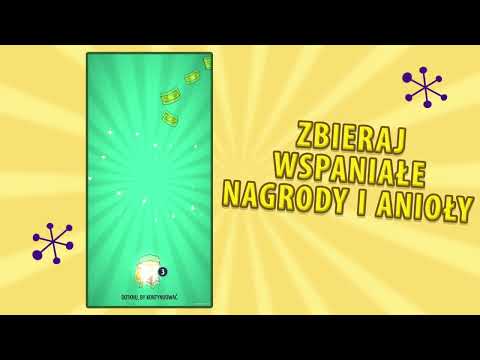AdVenture Capitalist
Graj na PC z BlueStacks – Platforma gamingowa Android, która uzyskała zaufanie ponad 500 milionów graczy!
Strona zmodyfikowana w dniu: Dec 9, 2025
Play AdVenture Capitalist on PC or Mac
The world is your for the taking. It all starts with a simple lemon and a little bit of time. Play AdVenture Capitalist on PC and Mac to take over the world one business at a time. In the greatest celebration of capitalism ever created, you take on the role of an eager, young entrepreneur. Begin your new career with a meager lemonade stand where you are forced to squeeze each lemon yourself. As with any successful business owner, you must quickly find a way to hire others to do the grunt work while you expand your portfolio. Create and build a variety of crazy businesses until you have amassed enough wealth to go interplanetary. Reach high and low as you grow your stable of businesses and hire a cast of zany managers to do your bidding in AdVenture Capitalist.
Zagraj w AdVenture Capitalist na PC. To takie proste.
-
Pobierz i zainstaluj BlueStacks na PC
-
Zakończ pomyślnie ustawienie Google, aby otrzymać dostęp do sklepu Play, albo zrób to później.
-
Wyszukaj AdVenture Capitalist w pasku wyszukiwania w prawym górnym rogu.
-
Kliknij, aby zainstalować AdVenture Capitalist z wyników wyszukiwania
-
Ukończ pomyślnie rejestrację Google (jeśli krok 2 został pominięty) aby zainstalować AdVenture Capitalist
-
Klinij w ikonę AdVenture Capitalist na ekranie startowym, aby zacząć grę