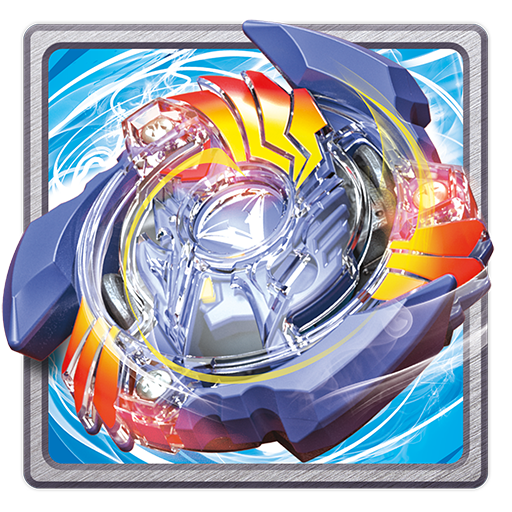Epic Skater
Play on PC with BlueStacks – the Android Gaming Platform, trusted by 500M+ gamers.
Page Modified on: June 26, 2018
Play Epic Skater on PC
**Pocket Gamer Silver Award Winner**
Kickflip, grind, manual, and combo your way through the streets of Los Angeles in Epic Skater. This free skating game will keep you coming back for more as you master dozens of tricks that combine into endless combos.
Epic Skater has something for everyone as you compete on distance, biggest combo, or highest total score. Play the way you want.
This game is optimized for phones and tablets. Happy shredding!
FEATURES:
*More than 25 unique tricks that combine into millions of gnarly combos.
*Trick over monster gaps for big points.
*Battle your friends for leaderboard dominance.
*Upgrade your stats to jump higher, grind faster, manual longer, and more!
*Level up your skater to multiply your score into the stratosphere.
*Skate the furthest, combo the biggest, or maximize it all to truly be an Epic Skater.
PLEASE NOTE: Epic Skater is completely free to play, but some in-game items can be purchased for real money. If you don't want to use this feature, please disable your device's settings.
Play Epic Skater on PC. It’s easy to get started.
-
Download and install BlueStacks on your PC
-
Complete Google sign-in to access the Play Store, or do it later
-
Look for Epic Skater in the search bar at the top right corner
-
Click to install Epic Skater from the search results
-
Complete Google sign-in (if you skipped step 2) to install Epic Skater
-
Click the Epic Skater icon on the home screen to start playing