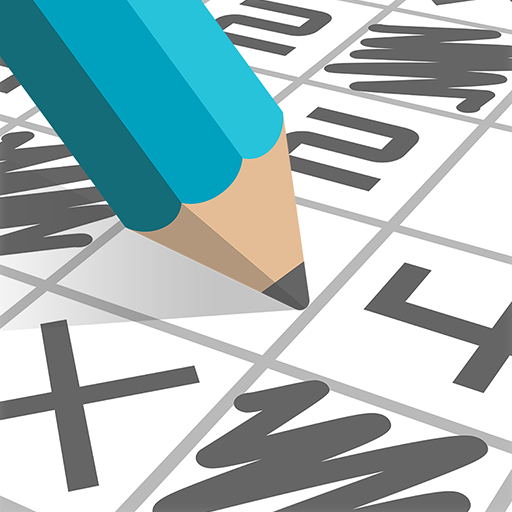Logic Traces
Spiele auf dem PC mit BlueStacks - der Android-Gaming-Plattform, der über 500 Millionen Spieler vertrauen.
Seite geändert am: 13. November 2018
Play Logic Traces on PC
Trace lines from numbers placed on the board to cover all the squares.
There may be one way to solve the puzzle or five. It’s your job to find the most efficient way and get the star!
There are no time limits or move limits. The further you get, however, the more challenging the game becomes. Can you solve all the puzzles?
USE LOGIC TO WIN: Fill in the board by connecting squares to numbers
SIMPLE, CLEAN LINES: So you can focus on solving the puzzle.
UNLIMITED MOVES: Try out different combinations to get to the solution
SAVE YOUR MOVES: You can save each level’s moves and then go back if you make a mistake
PLAY AS LONG AS YOU WANT: There is no energy in Logic Traces, you can play as long as your brain can handle it.
PLAY OFFLINE: Perfect for trains, planes and automobiles where you might not have the strongest network connection.
SHARE YOUR SCORE WITH YOUR FRIENDS: Compete to see who can solve the puzzle the best.
Logic Traces is free to download. You can purchase new puzzle packs in game.
Spiele Logic Traces auf dem PC. Der Einstieg ist einfach.
-
Lade BlueStacks herunter und installiere es auf deinem PC
-
Schließe die Google-Anmeldung ab, um auf den Play Store zuzugreifen, oder mache es später
-
Suche in der Suchleiste oben rechts nach Logic Traces
-
Klicke hier, um Logic Traces aus den Suchergebnissen zu installieren
-
Schließe die Google-Anmeldung ab (wenn du Schritt 2 übersprungen hast), um Logic Traces zu installieren.
-
Klicke auf dem Startbildschirm auf das Logic Traces Symbol, um mit dem Spielen zu beginnen