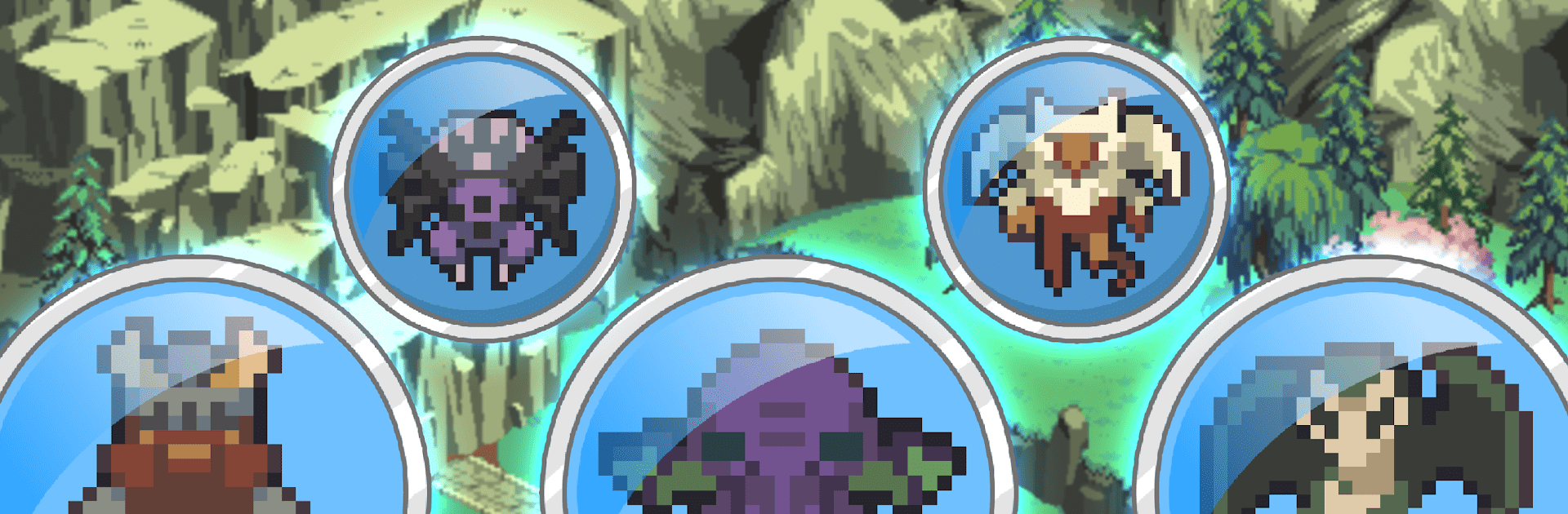

Realm Grinder
Jogue no PC com BlueStacks - A Plataforma de Jogos Android, confiada por mais de 500 milhões de jogadores.
Página modificada em: Mar 21, 2025
Play Realm Grinder on PC or Mac
Realm Grinder brings the Role Playing genre to life, and throws up exciting challenges for gamers. Developed by Kongregate, this Android game is best experienced on BlueStacks, the World’s #1 app player for PC and Mac users.
Make your gaming sessions memorable with precise controls that give you an edge in close combats and visuals that pop up, bringing every character to life.
Jogue Realm Grinder no PC. É fácil começar.
-
Baixe e instale o BlueStacks no seu PC
-
Conclua o login do Google para acessar a Play Store ou faça isso mais tarde
-
Procure por Realm Grinder na barra de pesquisa no canto superior direito
-
Clique para instalar Realm Grinder a partir dos resultados da pesquisa
-
Conclua o login do Google (caso você pulou a etapa 2) para instalar o Realm Grinder
-
Clique no ícone do Realm Grinder na tela inicial para começar a jogar



