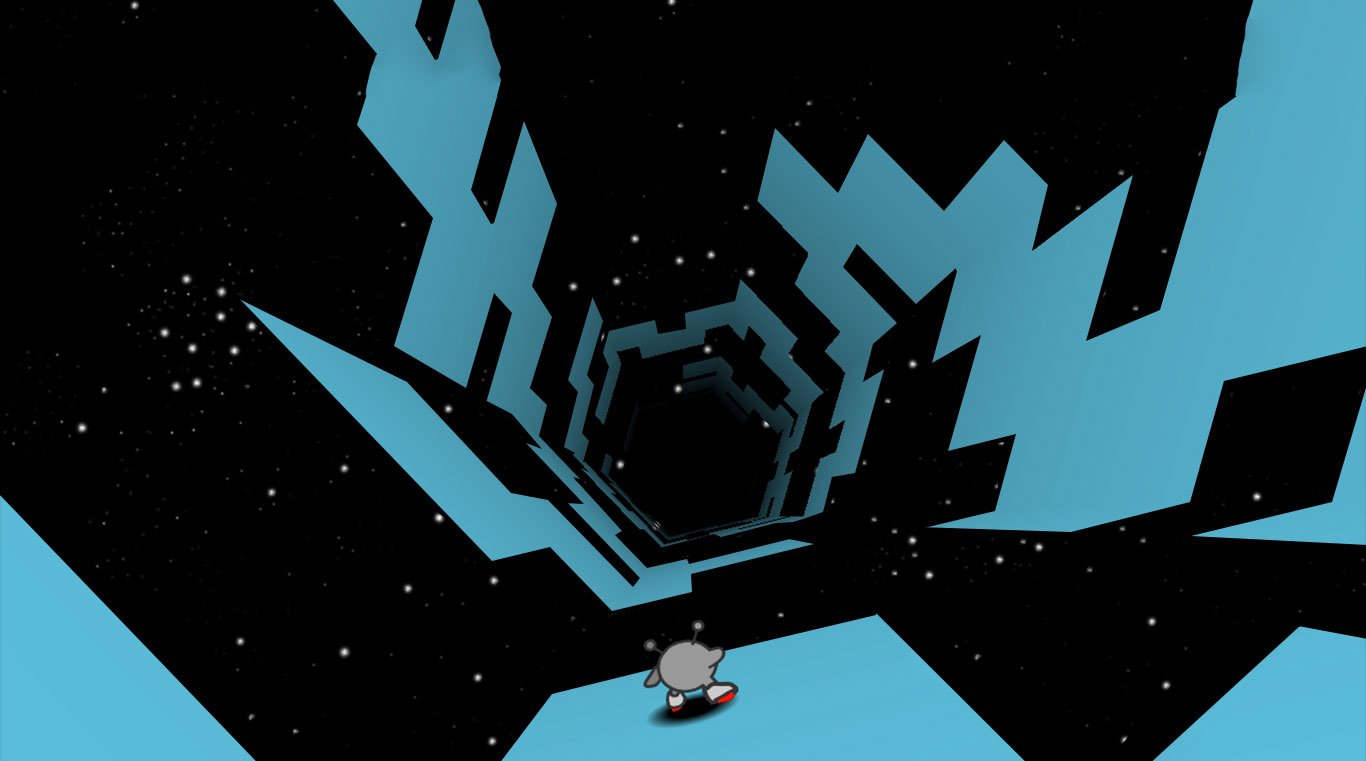

Run
Spiele auf dem PC mit BlueStacks - der Android-Gaming-Plattform, der über 500 Millionen Spieler vertrauen.
Seite geändert am: 23.08.2023
Play Run on PC or Mac
Run. Never stop running. Always run and never fall off. In a race to find your home, you have to travel through a dizzying maze of tunnels consisting of crazy tiles and broken pathways. Run and jump your way through these tunnels as you watch out for broken tiles and tiles to break. Don’t worry, it isn’t up to you to repair them. As you search for the ultimate unbroken path home, you will unlock seven different allies which will bring their own unique powers and abilities. For even more challenges, tackle the Infinite Mode to run through a neverending stream of tunnels that randomly generate to make every run completely different. Find your way home and rock out to one of the coolest gaming soundtracks ever when you play Run on PC and Mac.
Spiele Run auf dem PC. Der Einstieg ist einfach.
-
Lade BlueStacks herunter und installiere es auf deinem PC
-
Schließe die Google-Anmeldung ab, um auf den Play Store zuzugreifen, oder mache es später
-
Suche in der Suchleiste oben rechts nach Run
-
Klicke hier, um Run aus den Suchergebnissen zu installieren
-
Schließe die Google-Anmeldung ab (wenn du Schritt 2 übersprungen hast), um Run zu installieren.
-
Klicke auf dem Startbildschirm auf das Run Symbol, um mit dem Spielen zu beginnen



