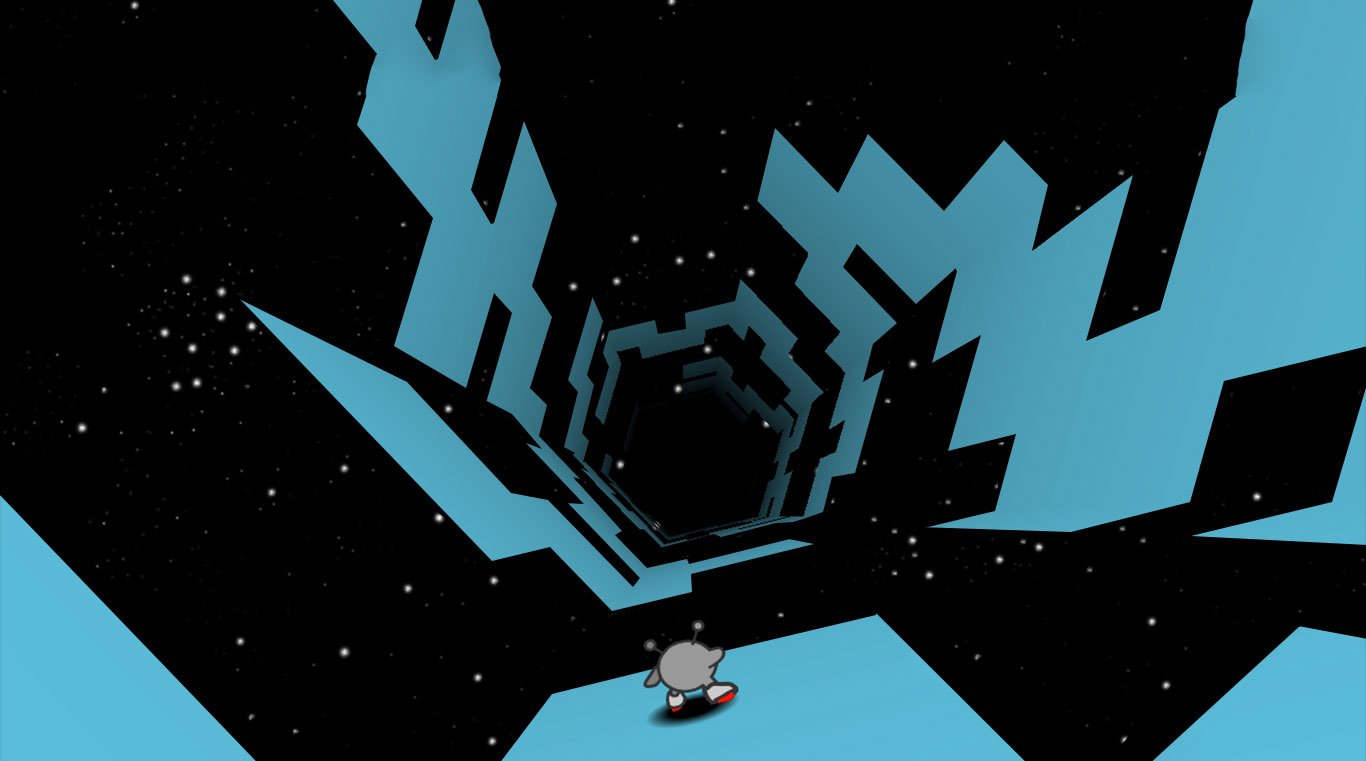

Run
Play on PC with BlueStacks – the Android Gaming Platform, trusted by 500M+ gamers.
Page Modified on: Aug 23, 2023
Play Run on PC or Mac
Run. Never stop running. Always run and never fall off. In a race to find your home, you have to travel through a dizzying maze of tunnels consisting of crazy tiles and broken pathways. Run and jump your way through these tunnels as you watch out for broken tiles and tiles to break. Don’t worry, it isn’t up to you to repair them. As you search for the ultimate unbroken path home, you will unlock seven different allies which will bring their own unique powers and abilities. For even more challenges, tackle the Infinite Mode to run through a neverending stream of tunnels that randomly generate to make every run completely different. Find your way home and rock out to one of the coolest gaming soundtracks ever when you play Run on PC and Mac.
Play Run on PC. It’s easy to get started.
-
Download and install BlueStacks on your PC
-
Complete Google sign-in to access the Play Store, or do it later
-
Look for Run in the search bar at the top right corner
-
Click to install Run from the search results
-
Complete Google sign-in (if you skipped step 2) to install Run
-
Click the Run icon on the home screen to start playing



