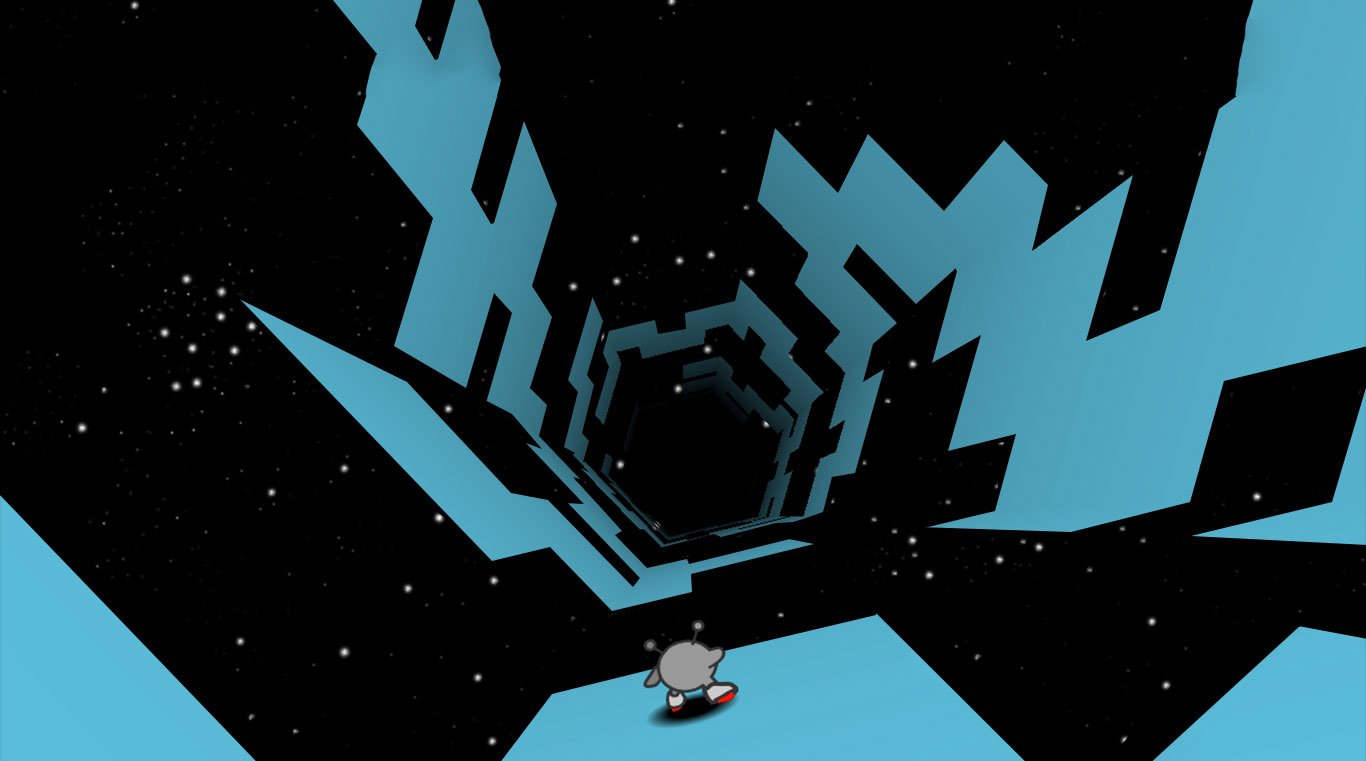
Run
Jogue no PC com BlueStacks - A Plataforma de Jogos Android, confiada por mais de 500 milhões de jogadores.
Página modificada em: Aug 23, 2023
Play Run on PC or Mac
Run. Never stop running. Always run and never fall off. In a race to find your home, you have to travel through a dizzying maze of tunnels consisting of crazy tiles and broken pathways. Run and jump your way through these tunnels as you watch out for broken tiles and tiles to break. Don’t worry, it isn’t up to you to repair them. As you search for the ultimate unbroken path home, you will unlock seven different allies which will bring their own unique powers and abilities. For even more challenges, tackle the Infinite Mode to run through a neverending stream of tunnels that randomly generate to make every run completely different. Find your way home and rock out to one of the coolest gaming soundtracks ever when you play Run on PC and Mac.
Jogue Run no PC. É fácil começar.
-
Baixe e instale o BlueStacks no seu PC
-
Conclua o login do Google para acessar a Play Store ou faça isso mais tarde
-
Procure por Run na barra de pesquisa no canto superior direito
-
Clique para instalar Run a partir dos resultados da pesquisa
-
Conclua o login do Google (caso você pulou a etapa 2) para instalar o Run
-
Clique no ícone do Run na tela inicial para começar a jogar
