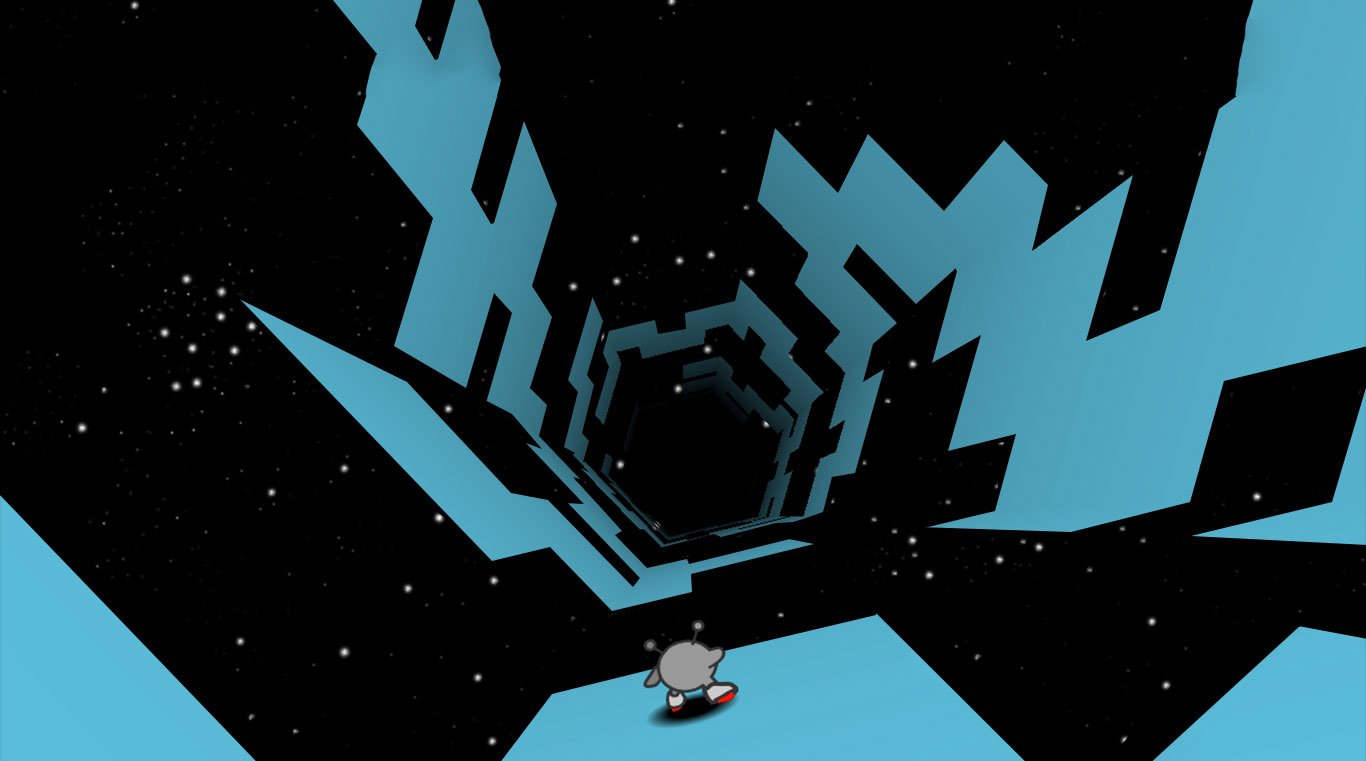

Run
在電腦上使用BlueStacks –受到5億以上的遊戲玩家所信任的Android遊戲平台。
Play Run on PC or Mac
Run. Never stop running. Always run and never fall off. In a race to find your home, you have to travel through a dizzying maze of tunnels consisting of crazy tiles and broken pathways. Run and jump your way through these tunnels as you watch out for broken tiles and tiles to break. Don’t worry, it isn’t up to you to repair them. As you search for the ultimate unbroken path home, you will unlock seven different allies which will bring their own unique powers and abilities. For even more challenges, tackle the Infinite Mode to run through a neverending stream of tunnels that randomly generate to make every run completely different. Find your way home and rock out to one of the coolest gaming soundtracks ever when you play Run on PC and Mac.
在電腦上遊玩Run . 輕易上手.
-
在您的電腦上下載並安裝BlueStacks
-
完成Google登入後即可訪問Play商店,或等你需要訪問Play商店十再登入
-
在右上角的搜索欄中尋找 Run
-
點擊以從搜索結果中安裝 Run
-
完成Google登入(如果您跳過了步驟2),以安裝 Run
-
在首頁畫面中點擊 Run 圖標來啟動遊戲



