
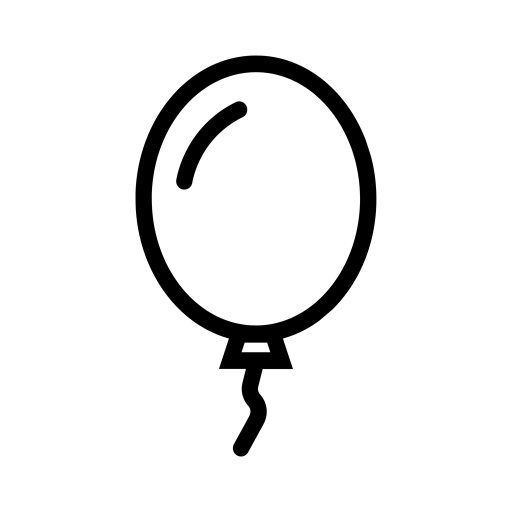
給未來寫封信
Graj na PC z BlueStacks – Platforma gamingowa Android, która uzyskała zaufanie ponad 500 milionów graczy!
Strona zmodyfikowana w dniu: 10 marca 2020
Play ToFuture - Write a letter to you in the future on PC
Write a letter to the future~
This is a special way to talk to yourself in the future. Loved by millions of users.
See what he is escaping, what he is afraid of, what he is happy for, and what is he looking forward to?
May you live the way you want and remain proud forever.
More,
- Voice letter
Not only the words, but also the words that you want to say personally to the future can be recorded.
- Photo letter
Record memorable pictures, look at the old photos after many years, you will feel the passing of time
- Hall
Randomly present public letters from users around the world.
Honor produced by Muuzi Studio
Service support letter@to-future.net
Zagraj w 給未來寫封信 na PC. To takie proste.
-
Pobierz i zainstaluj BlueStacks na PC
-
Zakończ pomyślnie ustawienie Google, aby otrzymać dostęp do sklepu Play, albo zrób to później.
-
Wyszukaj 給未來寫封信 w pasku wyszukiwania w prawym górnym rogu.
-
Kliknij, aby zainstalować 給未來寫封信 z wyników wyszukiwania
-
Ukończ pomyślnie rejestrację Google (jeśli krok 2 został pominięty) aby zainstalować 給未來寫封信
-
Klinij w ikonę 給未來寫封信 na ekranie startowym, aby zacząć grę



