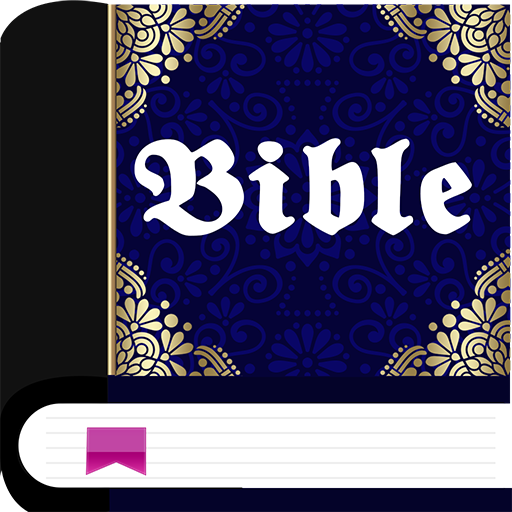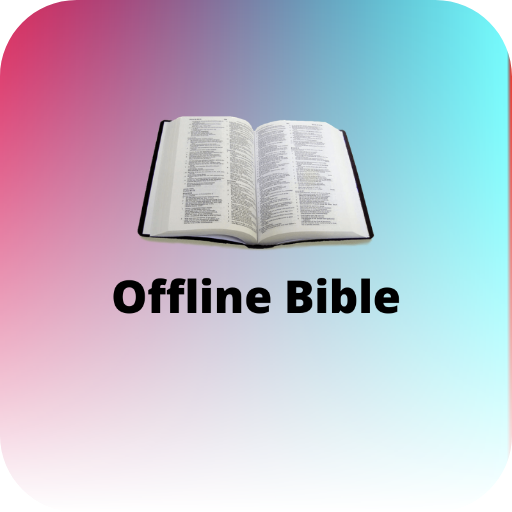OpenBibles
العب على الكمبيوتر الشخصي مع BlueStacks - نظام أندرويد للألعاب ، موثوق به من قبل أكثر من 500 مليون لاعب.
تم تعديل الصفحة في: 19 يوليو 2015
Play OpenBibles on PC
Several features of OpenBibles are:
* No internet connection required to read bibles.
* Bible files are stored on SD Card in UTF-8 plain text format.
* Many bible translations available. Two translations can be read parallel on screen.
* Verses bookmark can be categorized.
* You can read your verses collection in another bible translation.
* Copy verse to clipboard
* Share verse via SMS, Email, etc.
* App widget to display random bookmark on home screen
* Support for headings, footnote, and display Word of Jesus in red color.
* Bible files can be read on your PC using theword.net software.
* Read additional modules, such as: devotions, bible reading plans. Available devotions: "Morning and Evening" by Charles Spurgeon, "Day by Day by Grace" by Bob Hoekstra
* Some of available bible translations are:
- English: King James Version (KJV), American Standard Version (ASV), World English Bible (WEB), KJV 1611, etc.
- Hebrew: Modern Hebrew Bible
- Greek: N. Vamvas Modern Greek translation
- Chinese: Chinese Union Version (Simplified and Traditional), Romanized Chinese - Pinyin
- French: J.N Darby, Louis Segond 1910, Martin 1744
- German: Elberfelder Übersetzung von 1871, Luther Translation, Schlachter Bibel, Textbibel E. Kautzsch and C.H. Weizsäcker 1911
- Spanish: Reina Valera Gomez
- Portuguese: Tradução de João Ferreira de Almeida
- Korean Holy Bible
- Thai KJV
- Philippine: Tagalog Ang Biblia and Cebuano Ang Biblia
- Vietnamese Cadman 1934
etc..
-----------
Indonesia:
* Ada Alkitab Terjemahan Baru, Bahasa Sehari-hari, Bahasa Nias, Bahasa Toba, Bahasa Karo, Bahasa Jawa, Bahasa Sunda
* Ada Renungan Harian 2010 dan 2011
* Ada Kitab Deuterokanonika
* Ada Teks Kidung Jemaat, Nyanyikanlah Kidung Baru, Puji Syukur Nyanyian Perayaan Ekaristi dan Sabda (nomor 319-435)
العب OpenBibles على جهاز الكمبيوتر. من السهل البدء.
-
قم بتنزيل BlueStacks وتثبيته على جهاز الكمبيوتر الخاص بك
-
أكمل تسجيل الدخول إلى Google للوصول إلى متجر Play ، أو قم بذلك لاحقًا
-
ابحث عن OpenBibles في شريط البحث أعلى الزاوية اليمنى
-
انقر لتثبيت OpenBibles من نتائج البحث
-
أكمل تسجيل الدخول إلى Google (إذا تخطيت الخطوة 2) لتثبيت OpenBibles
-
انقر على أيقونة OpenBibles على الشاشة الرئيسية لبدء اللعب