
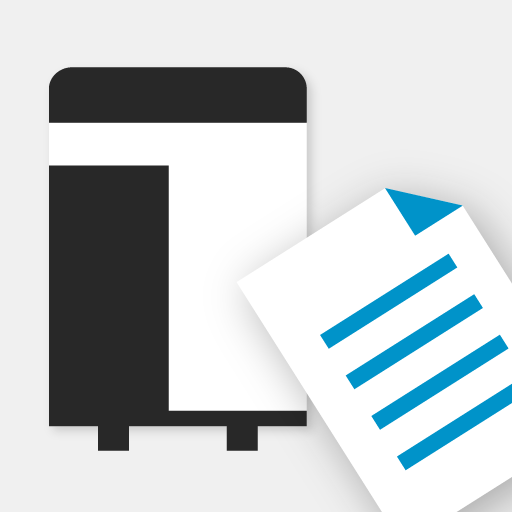
Konica Minolta Mobile Print
العب على الكمبيوتر الشخصي مع BlueStacks - نظام أندرويد للألعاب ، موثوق به من قبل أكثر من 500 مليون لاعب.
تم تعديل الصفحة في: 26 يونيو 2019
Play Konica Minolta Mobile Print on PC
[Introduction of Main Application Functions]
Print Function:
You can print directly from your cloud storage, browser and camera app with the OS integration function. It is also available for printing data with My Documents.
The Android Printing Framework* enables you to print your emails.
Authentication and Secure Print functions allow you to print sensitive documents securely.
*Android Printing Framework is a function implemented in Android OS 4.4 or higher.
Scan function:
Scans a document or photo via a connected MFP from the Konica Minolta Mobile Print app to your mobile device and stores it in an OS-integrated app (cloud storage app, etc.). It is also available for saving data with My Documents.
Intent Function:
By using the Intent function, data stored in the Android device can be printed via this application.
NFC Functions:
The following functions can be executed using NFC.
-Touch and print
-Touch and scan
-Touch and authenticate
-Touch and register MFP
Please refer to Help for details on the features available.
[Operating Environment]
The following environments are supported.
OS :
Android 4.4 / 5.0 / 5.1 / 6.0 / 7.0 / 7.1 / 8.0 / 8.1 / 9.0
Tested devices:
LG Nexus5(OS4.4)
HTC Nexus9(OS5.0)
Motorola Nexus6(OS5.1)
Huawei Nexus6P(OS 6.0)
Motorola Nexus6(OS 7.0)
Huawei Nexus6P(OS 8.0/8.1)
GooglePixel 3(OS9.0)
[FAQ]
Please refer to the following page for FAQ.
URL:
https://www.biz.konicaminolta.com/solutions/km_mobile_print/Android/faq/top.html
[Supported printing devices]
Please refer to the following page for supported printing devices.
URL:
https://www.biz.konicaminolta.com/solutions/km_mobile_print/spec_android.html
Please refer to the following page for additional operating requirements.
URL:
https://www.biz.konicaminolta.com/solutions/km_mobile_print/spec_android.html
العب Konica Minolta Mobile Print على جهاز الكمبيوتر. من السهل البدء.
-
قم بتنزيل BlueStacks وتثبيته على جهاز الكمبيوتر الخاص بك
-
أكمل تسجيل الدخول إلى Google للوصول إلى متجر Play ، أو قم بذلك لاحقًا
-
ابحث عن Konica Minolta Mobile Print في شريط البحث أعلى الزاوية اليمنى
-
انقر لتثبيت Konica Minolta Mobile Print من نتائج البحث
-
أكمل تسجيل الدخول إلى Google (إذا تخطيت الخطوة 2) لتثبيت Konica Minolta Mobile Print
-
انقر على أيقونة Konica Minolta Mobile Print على الشاشة الرئيسية لبدء اللعب




