
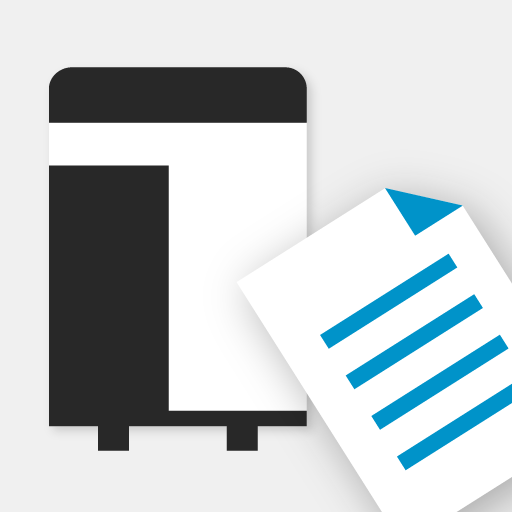
Konica Minolta Mobile Print
생산성 | KONICA MINOLTA, INC.
5억명 이상의 게이머가 신뢰하는 안드로이드 게임 플랫폼 BlueStacks으로 PC에서 플레이하세요.
Play Konica Minolta Mobile Print on PC
Konica Minolta Mobile Print is an application that allows you to easily connect to KONICA MINOLTA printing devices from your Android device using Wi-Fi. It enables you to print documents and images as well as import scanned data.
[Introduction of Main Application Functions]
Print Function:
You can print directly from your cloud storage, browser and camera app with the OS integration function. It is also available for printing data with My Documents.
The Android Printing Framework* enables you to print your emails.
Authentication and Secure Print functions allow you to print sensitive documents securely.
*Android Printing Framework is a function implemented in Android OS 4.4 or higher.
Scan function:
Scans a document or photo via a connected MFP from the Konica Minolta Mobile Print app to your mobile device and stores it in an OS-integrated app (cloud storage app, etc.). It is also available for saving data with My Documents.
Intent Function:
By using the Intent function, data stored in the Android device can be printed via this application.
NFC Functions:
The following functions can be executed using NFC.
-Touch and print
-Touch and scan
-Touch and authenticate
-Touch and register MFP
Please refer to Help for details on the features available.
[Operating Environment]
The following environments are supported.
OS :
Android 4.4 / 5.0 / 5.1 / 6.0 / 7.0 / 7.1 / 8.0 / 8.1 / 9.0
Tested devices:
LG Nexus5(OS4.4)
HTC Nexus9(OS5.0)
Motorola Nexus6(OS5.1)
Huawei Nexus6P(OS 6.0)
Motorola Nexus6(OS 7.0)
Huawei Nexus6P(OS 8.0/8.1)
GooglePixel 3(OS9.0)
[FAQ]
Please refer to the following page for FAQ.
URL:
https://www.biz.konicaminolta.com/solutions/km_mobile_print/Android/faq/top.html
[Supported printing devices]
Please refer to the following page for supported printing devices.
URL:
https://www.biz.konicaminolta.com/solutions/km_mobile_print/spec_android.html
Please refer to the following page for additional operating requirements.
URL:
https://www.biz.konicaminolta.com/solutions/km_mobile_print/spec_android.html
[Introduction of Main Application Functions]
Print Function:
You can print directly from your cloud storage, browser and camera app with the OS integration function. It is also available for printing data with My Documents.
The Android Printing Framework* enables you to print your emails.
Authentication and Secure Print functions allow you to print sensitive documents securely.
*Android Printing Framework is a function implemented in Android OS 4.4 or higher.
Scan function:
Scans a document or photo via a connected MFP from the Konica Minolta Mobile Print app to your mobile device and stores it in an OS-integrated app (cloud storage app, etc.). It is also available for saving data with My Documents.
Intent Function:
By using the Intent function, data stored in the Android device can be printed via this application.
NFC Functions:
The following functions can be executed using NFC.
-Touch and print
-Touch and scan
-Touch and authenticate
-Touch and register MFP
Please refer to Help for details on the features available.
[Operating Environment]
The following environments are supported.
OS :
Android 4.4 / 5.0 / 5.1 / 6.0 / 7.0 / 7.1 / 8.0 / 8.1 / 9.0
Tested devices:
LG Nexus5(OS4.4)
HTC Nexus9(OS5.0)
Motorola Nexus6(OS5.1)
Huawei Nexus6P(OS 6.0)
Motorola Nexus6(OS 7.0)
Huawei Nexus6P(OS 8.0/8.1)
GooglePixel 3(OS9.0)
[FAQ]
Please refer to the following page for FAQ.
URL:
https://www.biz.konicaminolta.com/solutions/km_mobile_print/Android/faq/top.html
[Supported printing devices]
Please refer to the following page for supported printing devices.
URL:
https://www.biz.konicaminolta.com/solutions/km_mobile_print/spec_android.html
Please refer to the following page for additional operating requirements.
URL:
https://www.biz.konicaminolta.com/solutions/km_mobile_print/spec_android.html
PC에서 Konica Minolta Mobile Print 플레이해보세요.
-
BlueStacks 다운로드하고 설치
-
Google Play 스토어에 로그인 하기(나중에 진행가능)
-
오른쪽 상단 코너에 Konica Minolta Mobile Print 검색
-
검색 결과 중 Konica Minolta Mobile Print 선택하여 설치
-
구글 로그인 진행(만약 2단계를 지나갔을 경우) 후 Konica Minolta Mobile Print 설치
-
메인 홈화면에서 Konica Minolta Mobile Print 선택하여 실행




