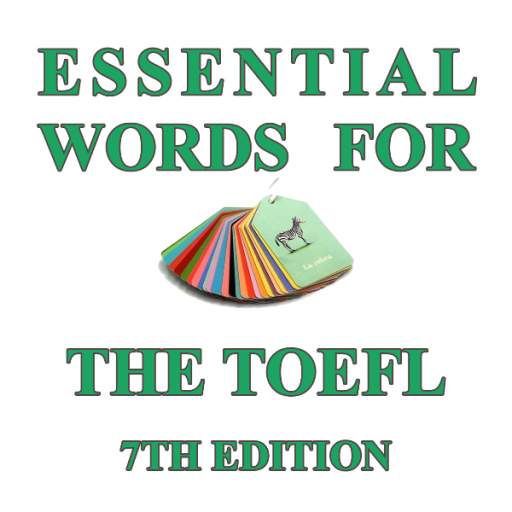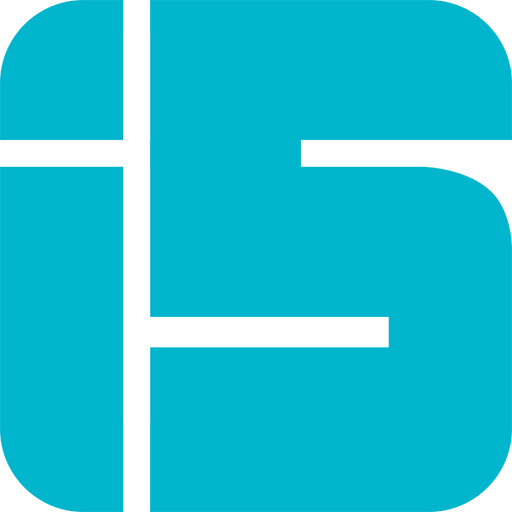Wordly Learn English Words
Chơi trên PC với BlueStacks - Nền tảng chơi game Android, được hơn 500 triệu game thủ tin tưởng.
Trang đã được sửa đổi vào: 20 tháng 2, 2020
Play Wordly Learn English Words on PC
It is not easy to improve vocabulary. Usually, you start to forget the words you learned after some time. Which is why games that improves your vocabulary is important. While designing Wordly together with our instructors, we interviewed hundreds of people to make a successful vocabulary game. Wordly is an English vocabulary developer without internet.
FOR WHOM?
No matter how old you are or whatever your needs are, you can use Wordly as an English vocabulary developer.There are different categories: English Words for Beginners (A1), Intermediate Level English Words (A2), Upper-Intermediate or Advanced Level Words (C1). Besides these, you can find phrasal words, idioms, CEE, CAE, TOEFL IBT, GRE, IELTS, GMAT, words for Business and Finance sectors, Medicine words for doctors, Engineering terms, common words for high school students and children. All of these different vocabulary types are waiting for you. You need to download this application right away.
LISTEN PRONUNCIATIONS
You can listen to the pronouciation of a words and sentences in Wordly. No matter which category you pick, you can learn pronunciatons and meanings of words easily. Since it is hard to learn the pronunciation of a word, we developed a feature providing you to listen to pronunciations on Wordly screen. You can repeat and listen to the pronunciations as much as you wish.
RICH PACKAGE
Wordly is a big helper with its rich English vocabulary package. After using Wordly, it will be much more easier for you to do a crossword puzzle and you will enjoy riddles. Using as an English notebook, you will improve your English vocabulary with Wordly. You can check what you learned by solving English tests prepared for your level.
In order to see the meaning of an English word in Wordly, all you have to do is to touch on the word itself. So you can see the Turkish meaning of the word. If you are looking for an enjoyable and educational English word game, download Wordly now. Improve your English without internet. Take advantage of a rich vocabulary basket. Learn English words and idioms easily. You won’t forget the words you learned because Wordly will remind you of the words from one to twelve times a day. So, you learn one word for each day. And if you want, you can get these word reminders weekly through your e-mail address.
Why Wordly?
► Learn English words and their Turkish meanings
► Listen pronunciation of the words and sentences
► See the explanation and the usage of the word in a sentence
► Test yourself with translations of example sentences.
► Works offline. Continue practicing anywhere, anytime.
► Learn words according to your level.
► Never forget as Wordly will remind you frequently.
You will be amazed once you improve your English easily.
How is it compared with other language learning applications?
► Free and with no advertisement!
► Memorize a new word for each day!
► The best English Word Reminder!
► Perfect for improving English!
Chơi Wordly Learn English Words trên PC. Rất dễ để bắt đầu
-
Tải và cài đặt BlueStacks trên máy của bạn
-
Hoàn tất đăng nhập vào Google để đến PlayStore, hoặc thực hiện sau
-
Tìm Wordly Learn English Words trên thanh tìm kiếm ở góc phải màn hình
-
Nhấn vào để cài đặt Wordly Learn English Words trong danh sách kết quả tìm kiếm
-
Hoàn tất đăng nhập Google (nếu bạn chưa làm bước 2) để cài đặt Wordly Learn English Words
-
Nhấn vào icon Wordly Learn English Words tại màn hình chính để bắt đầu chơi