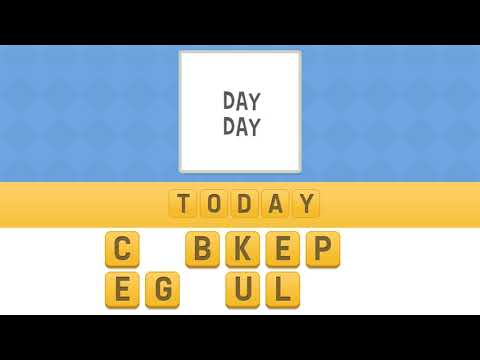Plexiword: 楽しいワード推理ゲーム、脳トレ
BlueStacksを使ってPCでプレイ - 5憶以上のユーザーが愛用している高機能Androidゲーミングプラットフォーム
Play Plexiword: Fun Guessing Games on PC or Mac
Plexiword: Fun Guessing Games is a Word game developed by Kooapps Games | Fun Arcade and Casual Action Games. BlueStacks app player is the best platform to play this Android game on your PC or Mac for an immersive gaming experience.
Are you a wordhead? If so, then this is the game for you! Plexiword will have you play for countless hours, guessing words & pictures in a fun way! Who says games are only bad? Quite the contrary, this game trains your brain & spelling skills! (Now Mom wouldn’t mind you getting addicted to games)
There are many challenges that you can solve. Each one is made in a smart way and at times, they will perplex you. If you’re feeling stuck, try looking at a color or asking for a friend’s help!
You can also play this game in an offline mode. While being online, have its perks in that you can play with your mates, when you’re feeling solo, play this game anytime and anywhere without an Internet connection!
Download Plexiword: Fun Guessing Games on PC with BlueStacks now. Train your brain, challenge your mind, and the answers you might find.
Plexiword: 楽しいワード推理ゲーム、脳トレをPCでプレイ
-
BlueStacksをダウンロードしてPCにインストールします。
-
GoogleにサインインしてGoogle Play ストアにアクセスします。(こちらの操作は後で行っても問題ありません)
-
右上の検索バーにPlexiword: 楽しいワード推理ゲーム、脳トレを入力して検索します。
-
クリックして検索結果からPlexiword: 楽しいワード推理ゲーム、脳トレをインストールします。
-
Googleサインインを完了してPlexiword: 楽しいワード推理ゲーム、脳トレをインストールします。※手順2を飛ばしていた場合
-
ホーム画面にてPlexiword: 楽しいワード推理ゲーム、脳トレのアイコンをクリックしてアプリを起動します。