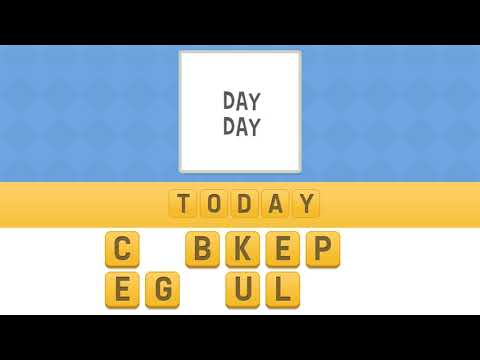Plexiword: Zgadywanie gier
Graj na PC z BlueStacks – Platforma gamingowa Android, która uzyskała zaufanie ponad 500 milionów graczy!
Strona zmodyfikowana w dniu: 7 lip 2023
Play Plexiword: Fun Guessing Games on PC or Mac
Plexiword: Fun Guessing Games is a Word game developed by Kooapps Games | Fun Arcade and Casual Action Games. BlueStacks app player is the best platform to play this Android game on your PC or Mac for an immersive gaming experience.
Are you a wordhead? If so, then this is the game for you! Plexiword will have you play for countless hours, guessing words & pictures in a fun way! Who says games are only bad? Quite the contrary, this game trains your brain & spelling skills! (Now Mom wouldn’t mind you getting addicted to games)
There are many challenges that you can solve. Each one is made in a smart way and at times, they will perplex you. If you’re feeling stuck, try looking at a color or asking for a friend’s help!
You can also play this game in an offline mode. While being online, have its perks in that you can play with your mates, when you’re feeling solo, play this game anytime and anywhere without an Internet connection!
Download Plexiword: Fun Guessing Games on PC with BlueStacks now. Train your brain, challenge your mind, and the answers you might find.
Zagraj w Plexiword: Zgadywanie gier na PC. To takie proste.
-
Pobierz i zainstaluj BlueStacks na PC
-
Zakończ pomyślnie ustawienie Google, aby otrzymać dostęp do sklepu Play, albo zrób to później.
-
Wyszukaj Plexiword: Zgadywanie gier w pasku wyszukiwania w prawym górnym rogu.
-
Kliknij, aby zainstalować Plexiword: Zgadywanie gier z wyników wyszukiwania
-
Ukończ pomyślnie rejestrację Google (jeśli krok 2 został pominięty) aby zainstalować Plexiword: Zgadywanie gier
-
Klinij w ikonę Plexiword: Zgadywanie gier na ekranie startowym, aby zacząć grę