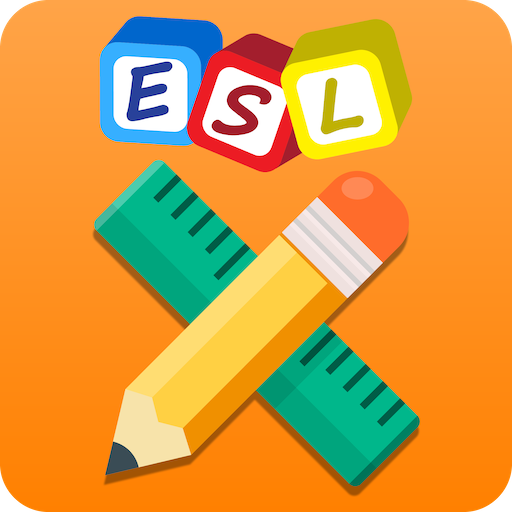KooBits Parent
Play on PC with BlueStacks – the Android Gaming Platform, trusted by 500M+ gamers.
Page Modified on: June 30, 2021
Play KooBits Parent on PC
This app is NOT about monitoring your child. It’s about empowering parents with meaningful data to choose the right learning strategies for your child.
As parents, we grow anxious when we don’t know what’s going on in our children’s learning journey. In fact, it’s this anxiety that makes us parents go ‘extra miles’ to prepare our children to do well in schools. The lack of knowledge creates stress, for both parents and our children. We fear what we don’t know.
Only if we know, exactly what our children’s needs are, at the right time and in the right areas, we parents can truly be empowered to guide our children in their learning, to help them build confidence, and to eventually groom them to be independent learners who love learning.
Every week without fail, the KooBits Parent App will inform you whether your child is on track with school’s syllabus progress. It shows you which skills your child is good at, and what areas that your child needs help with.
You can zoom into the details of each learning objective and understand the mastery level of your child’s syllabus understanding. You can choose to help your child yourself, or pass the useful information to your child’s home tutor for her to assist to close the gaps.
With this type of precision diagnostic and practice, we hope to help your children cut down their regular routine drilling time, but spend time only on areas that matter the most.
Yes, do less but achieve more!
**********************************
FEATURES:
KooBits Parent App will help you:
Track your child’s strengths & weaknesses in real time
You don’t need to remember all your child’s mistakes in maths, because we help you keep track of all learning development anytime.
Benchmark your child’s progress against the peers
You don’t need to ask around to sense your child’s maths competency, because we help you see comparison to peers nationwide.
**********************************
IMPORTANT:
To use this Parent App, your child needs to have a KooBits Maths account from his or her school. The data presented in this app is pulled out from your child’s activities in his or her KooBits account.
**********************************
VISIT US: www.koobits.com
Play KooBits Parent on PC. It’s easy to get started.
-
Download and install BlueStacks on your PC
-
Complete Google sign-in to access the Play Store, or do it later
-
Look for KooBits Parent in the search bar at the top right corner
-
Click to install KooBits Parent from the search results
-
Complete Google sign-in (if you skipped step 2) to install KooBits Parent
-
Click the KooBits Parent icon on the home screen to start playing