
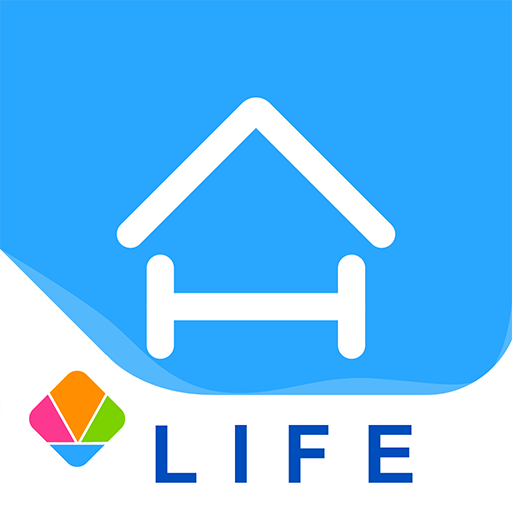
Koogeek Life
Mainkan di PC dengan BlueStacks – platform Game-Game Android, dipercaya oleh lebih dari 500 juta gamer.
Halaman Dimodifikasi Aktif: 11 Oktober 2019
Play Koogeek Life on PC
2. Multiple devices can be connected at the same time, you can control all the connected devices via an app..
3. Compatible with voice control smart devices such as Amazon Echo and Google Home.
4. Intelligent linkage, it will automatically turn on smart devices based on the your location's temperature, position, and time.
5. Share this device with your families and friends so the whole family can easily enjoy smart life.
6. Receive notification, Real-time monitor thestatus of connected equipment.
If you have any question about our product, please send an email to support@koogeek.com, and you will generally receive a response same business day.
Customer Support:https://www.koogeek.com/support.html
Facebook: https://www.facebook.com/Koogeek/
Twitter: https://twitter.com/Koogeekteck
Instagram: https://www.instagram.com/koogeek_official/
YouTube: https://www.youtube.com/channel/UCCss6EmTeXEHmCHrmoqEOnQ/
Mainkan Koogeek Life di PC Mudah saja memulainya.
-
Unduh dan pasang BlueStacks di PC kamu
-
Selesaikan proses masuk Google untuk mengakses Playstore atau lakukan nanti
-
Cari Koogeek Life di bilah pencarian di pojok kanan atas
-
Klik untuk menginstal Koogeek Life dari hasil pencarian
-
Selesaikan proses masuk Google (jika kamu melewati langkah 2) untuk menginstal Koogeek Life
-
Klik ikon Koogeek Life di layar home untuk membuka gamenya



