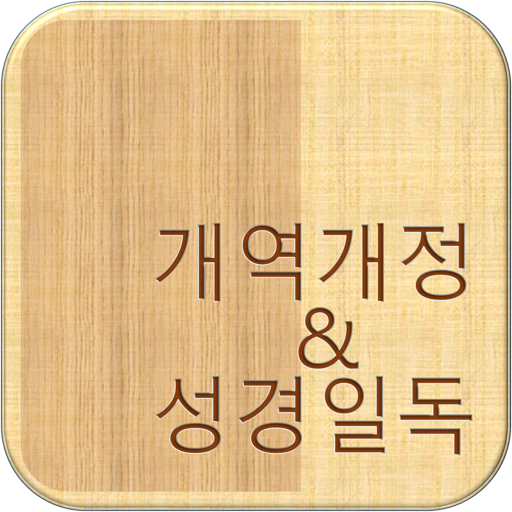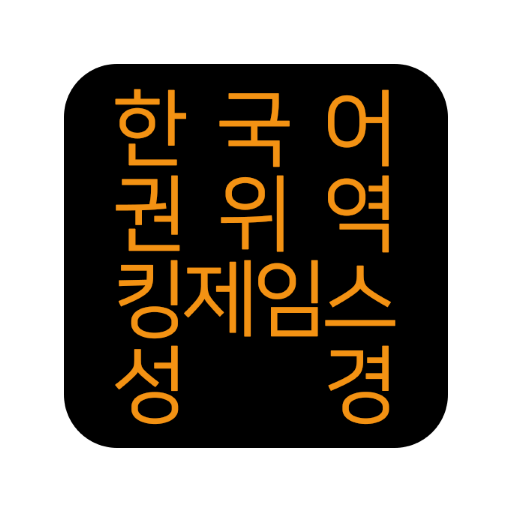Korean Bible
Play on PC with BlueStacks – the Android Gaming Platform, trusted by 500M+ gamers.
Page Modified on: November 27, 2019
Play Korean Bible on PC
Features :
- Free Bible text in Korean language (Offline)
- Free Korean Bible in audio version. This application will read the verses for you in Korean
- Complete with all chapters of Old and New testament
- Simple design for easy to use
- Perfect for Korean people who wants to learn the Bible in Korean language
- Portable to use. No more book. Bible can go with you everywhere
- Share your favorite verse with friends via text message, social network or email
- Works on All android devices
- Orientation Support (Portrait, Landscape)
- With Background Player function, you don't need to open the app every time to listen to your favorite verses
- Great for studying scripture
Listen to the word of God every day and come closer to God by use the Korean Bible app. We are looking forward to your feedback and any suggestions for improvement. Try to install now, it's FREE! Thanks for your support. God bless you!
Keywords: 성경, 성경듣기, Korean Bible, KJV Bible, Bible in Korean, King James Version, 개역한글성경
Play Korean Bible on PC. It’s easy to get started.
-
Download and install BlueStacks on your PC
-
Complete Google sign-in to access the Play Store, or do it later
-
Look for Korean Bible in the search bar at the top right corner
-
Click to install Korean Bible from the search results
-
Complete Google sign-in (if you skipped step 2) to install Korean Bible
-
Click the Korean Bible icon on the home screen to start playing