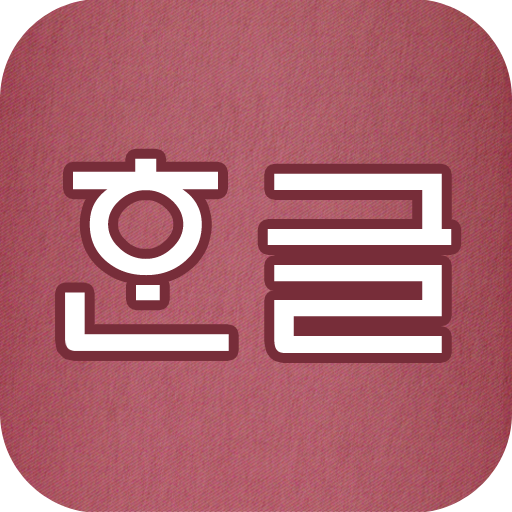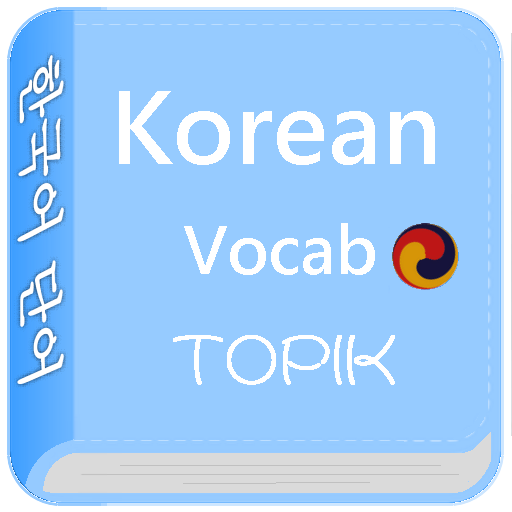
Korean Vocab
العب على الكمبيوتر الشخصي مع BlueStacks - نظام أندرويد للألعاب ، موثوق به من قبل أكثر من 500 مليون لاعب.
تم تعديل الصفحة في: 18 يونيو 2019
Play Korean Vocab on PC
Features:
1.Provides a richer Korean database
2.Offers five-star types for favorite category.
3.Allow speak Korean voice included network voice or TTS voice.
4.Support user category to add words as well as provide editing.
5.Provides a function to display Korean or English only for remember.
6.Provide options for exam including time limitation, the number of questions, and testing types.
7.Extra score for daily study and completion of study project.
8.Allow to change the preference background picture.
9.Adjustable fonts and sounds.
10.Hyper-link loving online dictionary for each word.
11.Keep the location of last learning.
العب Korean Vocab على جهاز الكمبيوتر. من السهل البدء.
-
قم بتنزيل BlueStacks وتثبيته على جهاز الكمبيوتر الخاص بك
-
أكمل تسجيل الدخول إلى Google للوصول إلى متجر Play ، أو قم بذلك لاحقًا
-
ابحث عن Korean Vocab في شريط البحث أعلى الزاوية اليمنى
-
انقر لتثبيت Korean Vocab من نتائج البحث
-
أكمل تسجيل الدخول إلى Google (إذا تخطيت الخطوة 2) لتثبيت Korean Vocab
-
انقر على أيقونة Korean Vocab على الشاشة الرئيسية لبدء اللعب