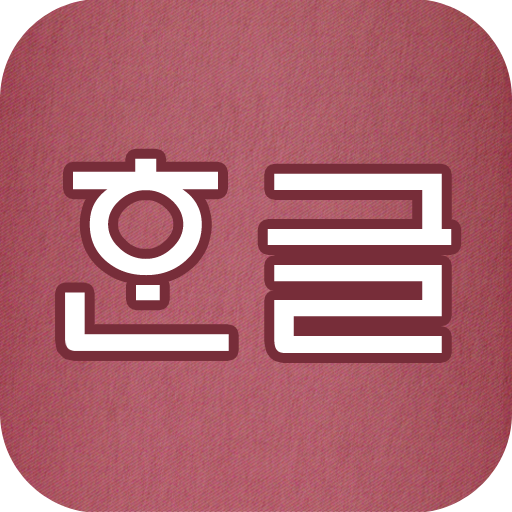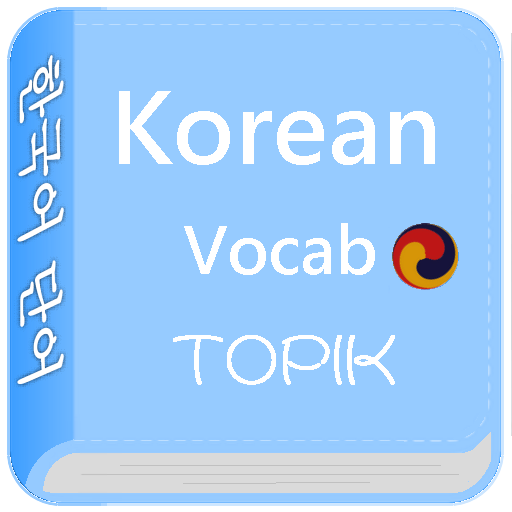
Korean Vocab
Jouez sur PC avec BlueStacks - la plate-forme de jeu Android, approuvée par + 500M de joueurs.
Page Modifiée le: 18 juin 2019
Play Korean Vocab on PC
Features:
1.Provides a richer Korean database
2.Offers five-star types for favorite category.
3.Allow speak Korean voice included network voice or TTS voice.
4.Support user category to add words as well as provide editing.
5.Provides a function to display Korean or English only for remember.
6.Provide options for exam including time limitation, the number of questions, and testing types.
7.Extra score for daily study and completion of study project.
8.Allow to change the preference background picture.
9.Adjustable fonts and sounds.
10.Hyper-link loving online dictionary for each word.
11.Keep the location of last learning.
Jouez à Korean Vocab sur PC. C'est facile de commencer.
-
Téléchargez et installez BlueStacks sur votre PC
-
Connectez-vous à Google pour accéder au Play Store ou faites-le plus tard
-
Recherchez Korean Vocab dans la barre de recherche dans le coin supérieur droit
-
Cliquez pour installer Korean Vocab à partir des résultats de la recherche
-
Connectez-vous à Google (si vous avez ignoré l'étape 2) pour installer Korean Vocab
-
Cliquez sur l'icône Korean Vocab sur l'écran d'accueil pour commencer à jouer