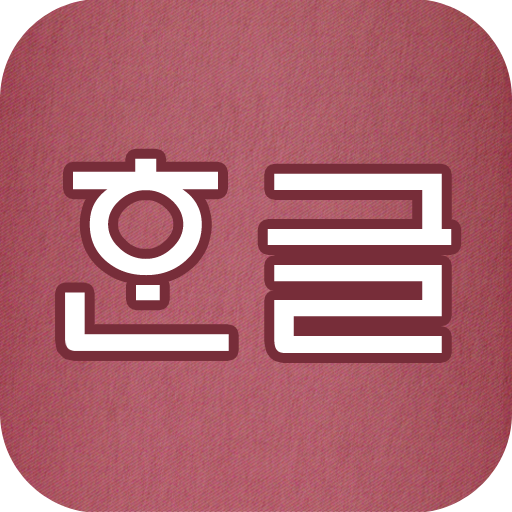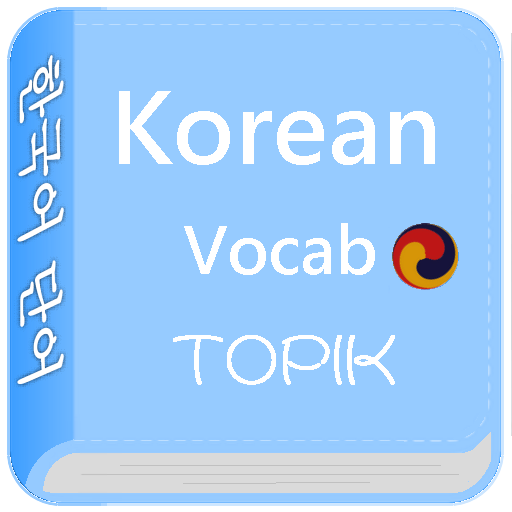
Korean Vocab
Mainkan di PC dengan BlueStacks – platform Game-Game Android, dipercaya oleh lebih dari 500 juta gamer.
Halaman Dimodifikasi Aktif: 18 Juni 2019
Play Korean Vocab on PC
Features:
1.Provides a richer Korean database
2.Offers five-star types for favorite category.
3.Allow speak Korean voice included network voice or TTS voice.
4.Support user category to add words as well as provide editing.
5.Provides a function to display Korean or English only for remember.
6.Provide options for exam including time limitation, the number of questions, and testing types.
7.Extra score for daily study and completion of study project.
8.Allow to change the preference background picture.
9.Adjustable fonts and sounds.
10.Hyper-link loving online dictionary for each word.
11.Keep the location of last learning.
Mainkan Korean Vocab di PC Mudah saja memulainya.
-
Unduh dan pasang BlueStacks di PC kamu
-
Selesaikan proses masuk Google untuk mengakses Playstore atau lakukan nanti
-
Cari Korean Vocab di bilah pencarian di pojok kanan atas
-
Klik untuk menginstal Korean Vocab dari hasil pencarian
-
Selesaikan proses masuk Google (jika kamu melewati langkah 2) untuk menginstal Korean Vocab
-
Klik ikon Korean Vocab di layar home untuk membuka gamenya