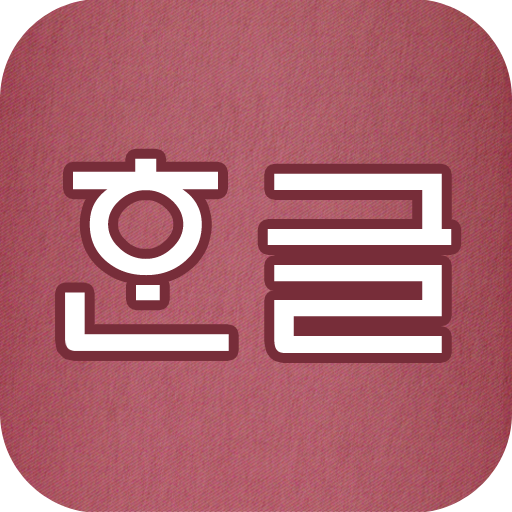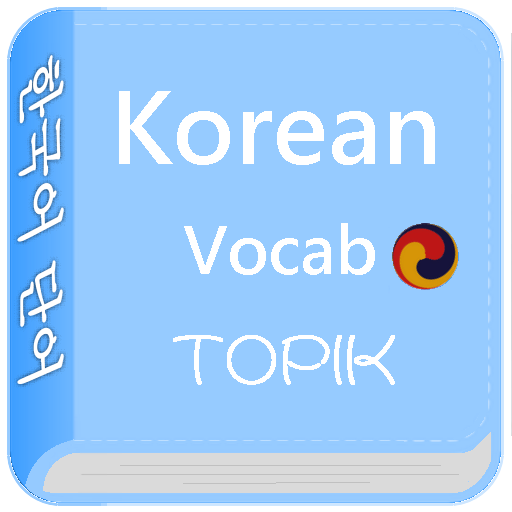
Korean Vocab
Graj na PC z BlueStacks – Platforma gamingowa Android, która uzyskała zaufanie ponad 500 milionów graczy!
Strona zmodyfikowana w dniu: 18 czerwca 2019
Play Korean Vocab on PC
Features:
1.Provides a richer Korean database
2.Offers five-star types for favorite category.
3.Allow speak Korean voice included network voice or TTS voice.
4.Support user category to add words as well as provide editing.
5.Provides a function to display Korean or English only for remember.
6.Provide options for exam including time limitation, the number of questions, and testing types.
7.Extra score for daily study and completion of study project.
8.Allow to change the preference background picture.
9.Adjustable fonts and sounds.
10.Hyper-link loving online dictionary for each word.
11.Keep the location of last learning.
Zagraj w Korean Vocab na PC. To takie proste.
-
Pobierz i zainstaluj BlueStacks na PC
-
Zakończ pomyślnie ustawienie Google, aby otrzymać dostęp do sklepu Play, albo zrób to później.
-
Wyszukaj Korean Vocab w pasku wyszukiwania w prawym górnym rogu.
-
Kliknij, aby zainstalować Korean Vocab z wyników wyszukiwania
-
Ukończ pomyślnie rejestrację Google (jeśli krok 2 został pominięty) aby zainstalować Korean Vocab
-
Klinij w ikonę Korean Vocab na ekranie startowym, aby zacząć grę