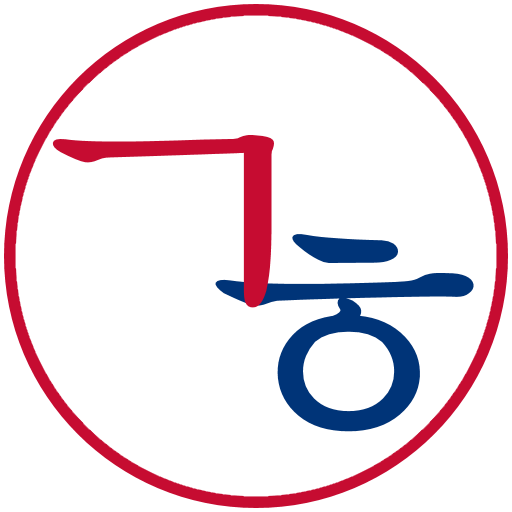Korean Letters (Hangul)
Spiele auf dem PC mit BlueStacks - der Android-Gaming-Plattform, der über 500 Millionen Spieler vertrauen.
Seite geändert am: 20. Oktober 2013
Play Korean Letters (Hangul) on PC
ZERO EXPLANATIONS TO READ.
Start learning immediately. The app is designed not to have any instructions in any language, yet you will learn how to read Korean letters as you follow through 19 chapters. It shows you (not tells you) the underlying logic and also helps you memorize them for good.
Most Korean Alphabet learning applications explain Hangul alphabet itself but not much toward real examples of how they can be put together. Korean Letters focuses on teaching you how to read Korean letters. We used loan words that Koreans use in Korea as examples, so that you relate how Korean Alphabet can be assembled to notate the pronunciation you know, and also you learn how Koreans pronounce them in their way. When you see picture pages with those loan words, try to guess how Korean alphabet can be used to write the sound of what you know, such as Nano, Banana, Guitar, Taekwondo, Dora, etc. It is really fun.
Test yourself when you go to a Korean restaurant and face the menu. Test yourself with your favorite Korean song lyrics. You will be surprised that you can actually read them now!
Try Korean Letters Lite for free to see how it works. It contains the first five chapters.
Spiele Korean Letters (Hangul) auf dem PC. Der Einstieg ist einfach.
-
Lade BlueStacks herunter und installiere es auf deinem PC
-
Schließe die Google-Anmeldung ab, um auf den Play Store zuzugreifen, oder mache es später
-
Suche in der Suchleiste oben rechts nach Korean Letters (Hangul)
-
Klicke hier, um Korean Letters (Hangul) aus den Suchergebnissen zu installieren
-
Schließe die Google-Anmeldung ab (wenn du Schritt 2 übersprungen hast), um Korean Letters (Hangul) zu installieren.
-
Klicke auf dem Startbildschirm auf das Korean Letters (Hangul) Symbol, um mit dem Spielen zu beginnen