
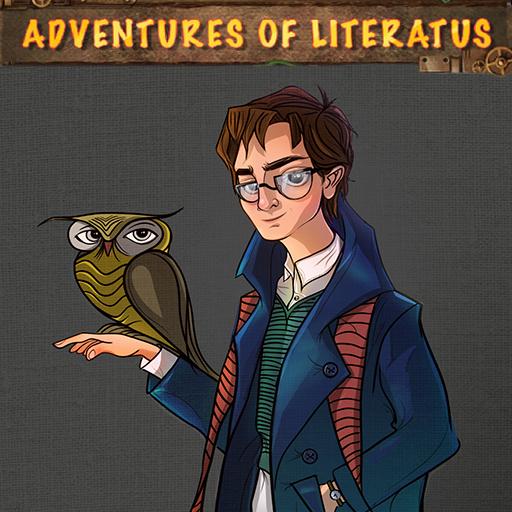
"The Adventures of Literatus"
Play on PC with BlueStacks – the Android Gaming Platform, trusted by 500M+ gamers.
Page Modified on: Sep 3, 2020
Play "The Adventures of Literatus" on PC
The game was created by the Media Initiatives Center, Armenia, with the support of the American people, within the framework of the Media for Informed Civic Engagement project, implemented by the US Agency for International Development. The creation of the game was supported by the Deutsche Welle Akademie and the Moldovan Independent Journalism Center via The “Fifth Power” Media Hackathon and Caucasus Hack Pack team. The Adventures of Literatus has been developed by the company Koreez.
The game is available in several languages that can be chosen from the application settings.
Play "The Adventures of Literatus" on PC. It’s easy to get started.
-
Download and install BlueStacks on your PC
-
Complete Google sign-in to access the Play Store, or do it later
-
Look for "The Adventures of Literatus" in the search bar at the top right corner
-
Click to install "The Adventures of Literatus" from the search results
-
Complete Google sign-in (if you skipped step 2) to install "The Adventures of Literatus"
-
Click the "The Adventures of Literatus" icon on the home screen to start playing



