
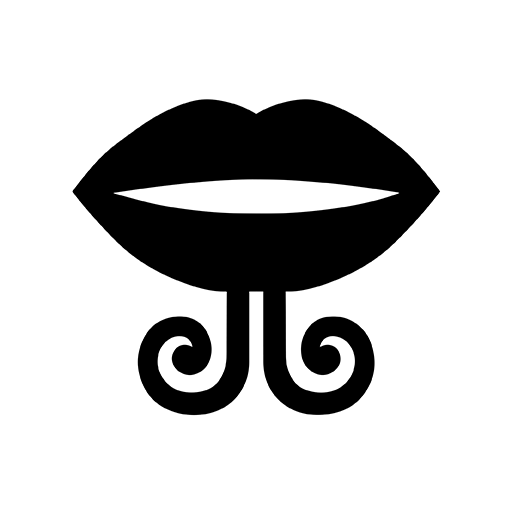
Kōrerorero
Play on PC with BlueStacks – the Android Gaming Platform, trusted by 500M+ gamers.
Page Modified on: September 10, 2020
Play Kōrerorero on PC
Kōrerorero meaning conversations, is an interactive learning tool developed to teach te reo Māori through listening, repetition and learning vocabulary and phrases that can be easily introduced into real life situations.
Kōrero Māori i ngā wā katoa
Speak Māori everywhere
Play Kōrerorero on PC. It’s easy to get started.
-
Download and install BlueStacks on your PC
-
Complete Google sign-in to access the Play Store, or do it later
-
Look for Kōrerorero in the search bar at the top right corner
-
Click to install Kōrerorero from the search results
-
Complete Google sign-in (if you skipped step 2) to install Kōrerorero
-
Click the Kōrerorero icon on the home screen to start playing



