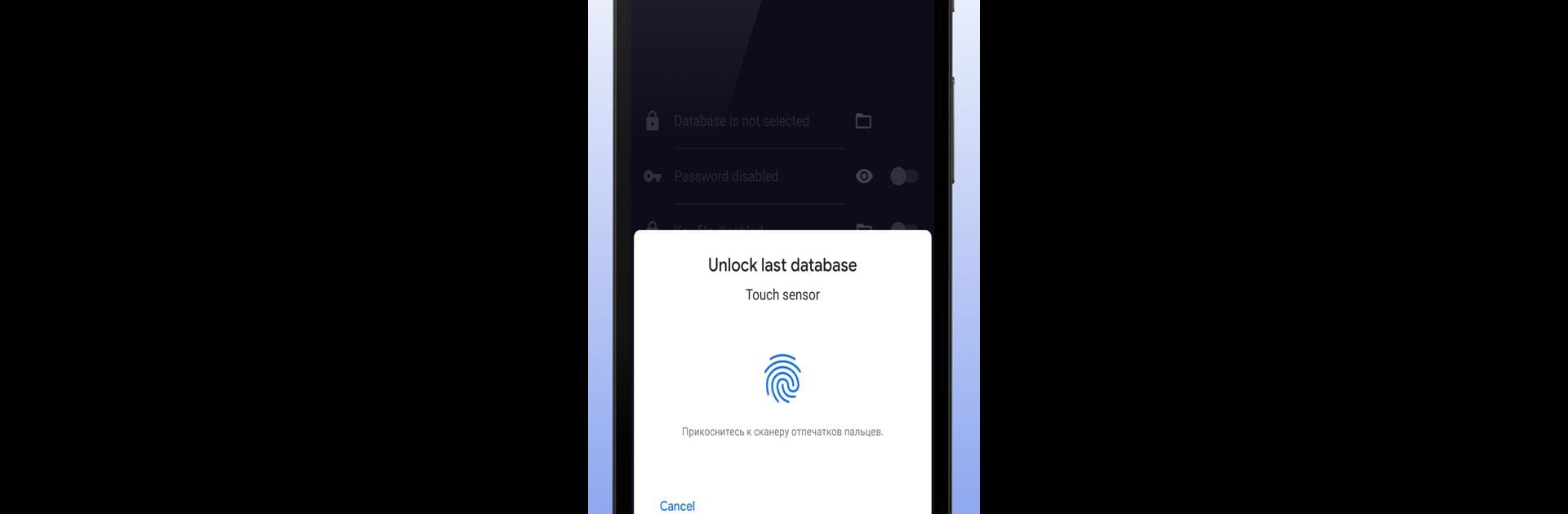
KPass: password manager
500M + oyuncunun güvendiği Android Oyun Platformu, BlueStacks ile PC'de oynayın.
Sayfa Değiştirilme tarihi: Nov 10, 2025
Run KPass Password Manager on PC or Mac
Let BlueStacks turn your PC, Mac, or laptop into the perfect home for KPass Password Manager, a fun Productivity app from Korovan.
About the App
Ever wish you could keep all your passwords and private info in one secure spot instead of scattered sticky notes? KPass Password Manager, brought to you by Korovan, makes organizing your logins, bank card details, and secret notes easy. Whether you’re logging into social media, your email, or accounts you barely remember, you’ll have everything at your fingertips—all protected with strong security. If you like having one less thing to worry about and want a boost in your productivity, KPass Password Manager is here for Android users and even works smoothly with BlueStacks.
App Features
-
Handles KeePass KDBX Files:
Effortlessly open, view, and edit your password vaults using both KDBX 3 and KDBX 4 formats. Got your old password database? No worries, it’ll work here. -
Serious Security:
Store your logins, payment info, addresses, and those all-important private notes in a protected, encrypted vault. Only you can unlock your stuff. -
Syncs Across Devices:
Switching between phone and computer? Your important details are always just a tap away when you use BlueStacks or your Android device. -
Fresh and Simple Design:
Navigating your vault is straightforward thanks to a clean user interface built with Flutter. No messy screens or confusing buttons—just what you need, right when you need it. -
Offline Access:
No internet? No big deal. You can still get to your passwords and private notes even when you’re offline. -
Built for Productivity:
Built by Korovan, this Productivity app doesn’t just store your info; it helps you manage it smarter so you can get more done and stress less about remembering complicated passwords.
Ready to experience KPass Password Manager on a bigger screen, in all its glory? Download BlueStacks now.
KPass: password manager oyununu PC'de oyna. Başlamak çok kolay.
-
BlueStacks'i PC'nize İndirin ve Yükleyin
-
Play Store'a erişmek için Google girişi yapın ya da daha sonraya bırakın.
-
Sağ üst köşeye KPass: password manager yazarak arayın.
-
KPass: password manager uygulamasını arama sonuçlarından indirmek için tıklayın.
-
(iEğer Adım 2'yi atladıysanız) KPass: password manager uygulamasını yüklemek için Google'a giriş yapın.
-
Oynatmaya başlatmak için ekrandaki KPass: password manager ikonuna tıklayın.
