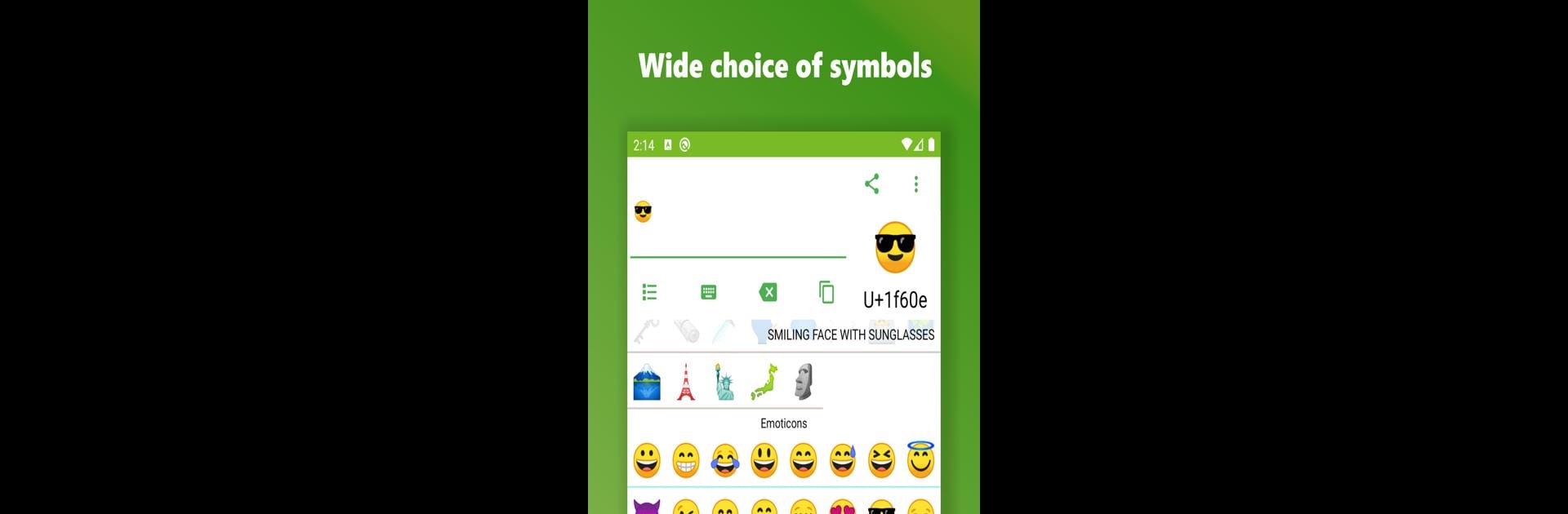
Таблица символов
Juega en PC con BlueStacks: la plataforma de juegos Android, en la que confían más de 500 millones de jugadores.
Página modificada el: Jun 11, 2023
Run Character table on PC or Mac
Let BlueStacks turn your PC, Mac, or laptop into the perfect home for Character table, a fun Tools app from Konstantin Musikhin.
About the App
Ever find yourself hunting for that one special character or symbol that your keyboard just doesn’t seem to have? Character table makes life a whole lot easier for anyone who needs quick access to hundreds of unique characters—no more copying from random web pages. It feels natural to use, whether you’re messaging, working on a document, or just playing around with different symbols.
App Features
-
Easy Character Insertion
Pop any character right into your text or SMS with just a tap—no fussing around. Super handy when you want to personalize your messages or documents a bit more. -
Loads of Choices
Browse through a big collection divided into eight clear sections. If you’re picky or use certain symbols a lot, you can mark your favorites to make them easier to find later. -
Quick Search
Don’t want to scroll forever? Use the search tool—give it a name or type in a symbol number, and you’ll get what you need in seconds. -
Favorites Only
Tired of seeing symbols you never use? This app lets you display just your favorites so your go-to options are always front and center. -
Device-Friendly Functionality
Worth noting: available characters can vary depending on your operating system version—so if you send something rare to a friend, there’s a small chance it might look different on their device.
Want that same quick access and flexibility on your computer? Character table works just as smoothly if you open it with BlueStacks, so you’re never limited by your device.
Big screen. Bigger performance. Use BlueStacks on your PC or Mac to run your favorite apps.
Juega Таблица символов en la PC. Es fácil comenzar.
-
Descargue e instale BlueStacks en su PC
-
Complete el inicio de sesión de Google para acceder a Play Store, o hágalo más tarde
-
Busque Таблица символов en la barra de búsqueda en la esquina superior derecha
-
Haga clic para instalar Таблица символов desde los resultados de búsqueda
-
Complete el inicio de sesión de Google (si omitió el paso 2) para instalar Таблица символов
-
Haz clic en el ícono Таблица символов en la pantalla de inicio para comenzar a jugar
