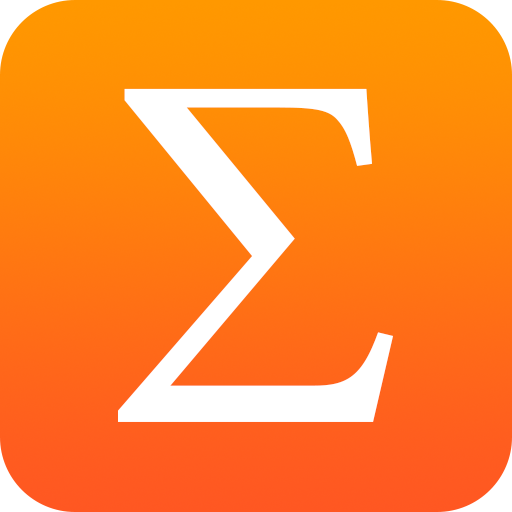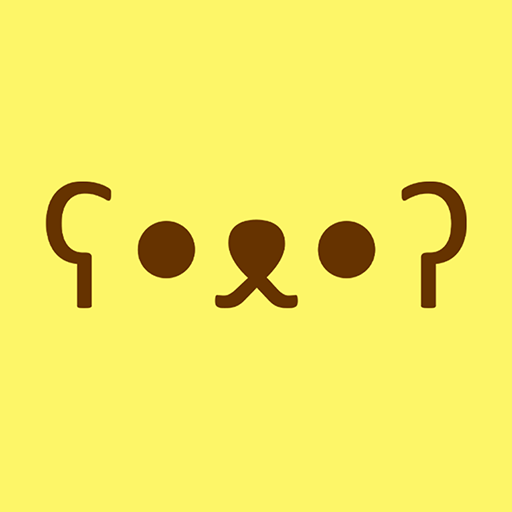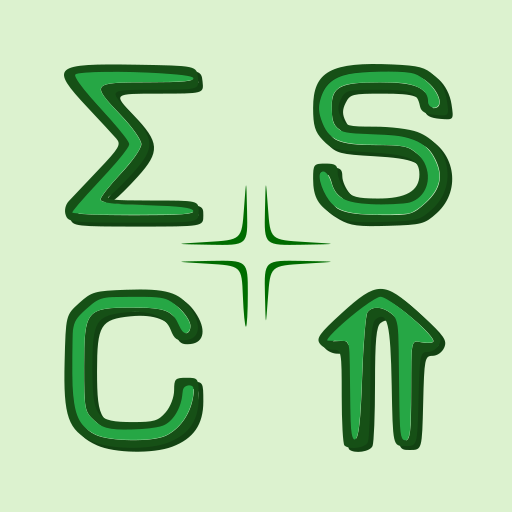
Таблица символов
Gioca su PC con BlueStacks: la piattaforma di gioco Android, considerata affidabile da oltre 500 milioni di giocatori.
Pagina modificata il: 20 dic 2020
Play Character table on PC
Huge set of characters is distributed into 8 sections.
You can show all sections or only your favorites.
The table has the ability to search by name or symbol number.
The character set depends on the version of the operating system, so when sending to a friend, some characters may not be displayed.
Gioca Таблица символов su PC. È facile iniziare.
-
Scarica e installa BlueStacks sul tuo PC
-
Completa l'accesso a Google per accedere al Play Store o eseguilo in un secondo momento
-
Cerca Таблица символов nella barra di ricerca nell'angolo in alto a destra
-
Fai clic per installare Таблица символов dai risultati della ricerca
-
Completa l'accesso a Google (se hai saltato il passaggio 2) per installare Таблица символов
-
Fai clic sull'icona Таблица символов nella schermata principale per iniziare a giocare