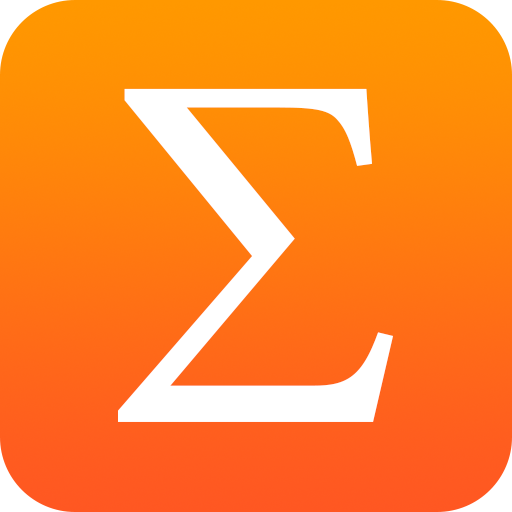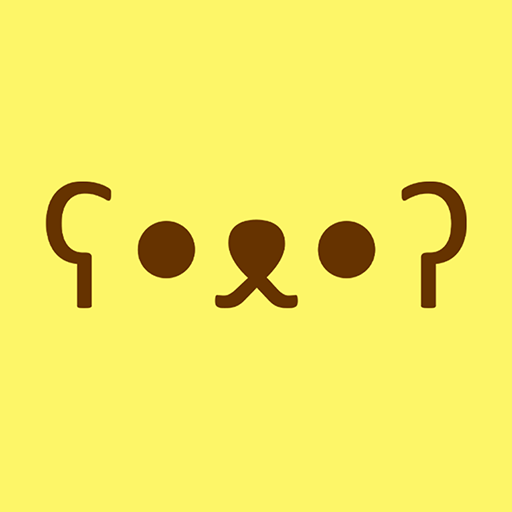このページには広告が含まれます
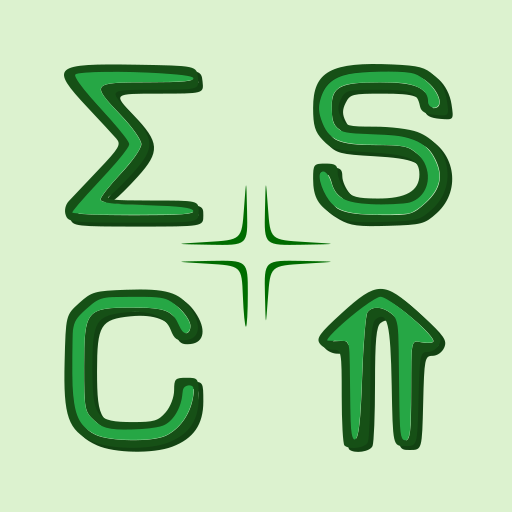
Таблица символов
None | Konstantin Musikhin
BlueStacksを使ってPCでプレイ - 5憶以上のユーザーが愛用している高機能Androidゲーミングプラットフォーム
Play Character table on PC
Character table allows you to insert any character in the text of the document or SMS.
Huge set of characters is distributed into 8 sections.
You can show all sections or only your favorites.
The table has the ability to search by name or symbol number.
The character set depends on the version of the operating system, so when sending to a friend, some characters may not be displayed.
Huge set of characters is distributed into 8 sections.
You can show all sections or only your favorites.
The table has the ability to search by name or symbol number.
The character set depends on the version of the operating system, so when sending to a friend, some characters may not be displayed.
Таблица символовをPCでプレイ
-
BlueStacksをダウンロードしてPCにインストールします。
-
GoogleにサインインしてGoogle Play ストアにアクセスします。(こちらの操作は後で行っても問題ありません)
-
右上の検索バーにТаблица символовを入力して検索します。
-
クリックして検索結果からТаблица символовをインストールします。
-
Googleサインインを完了してТаблица символовをインストールします。※手順2を飛ばしていた場合
-
ホーム画面にてТаблица символовのアイコンをクリックしてアプリを起動します。