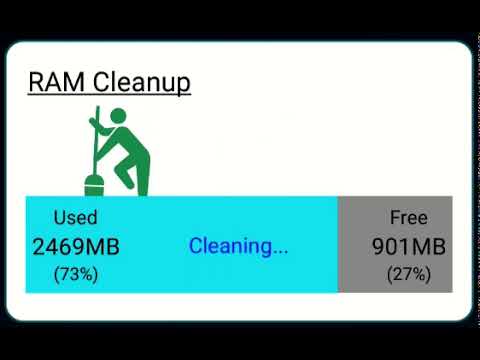RAM Calc
5억명 이상의 게이머가 신뢰하는 안드로이드 게임 플랫폼 BlueStacks으로 PC에서 플레이하세요.
Run RAM Cleanup on PC or Mac
RAM Cleanup is a tools app developed by J Kosa. BlueStacks app player is the best platform (emulator) to run this Android app on your PC or Mac for an immersive user experience!
Run RAM Cleanup on PC and enjoy this tools app from the large and gorgeous display on your PC! Get a quick and easy way to optimize your device’s performance and extend battery life!
The RAM Cleanup PC app lets you optimize your device. With just one tap, this powerful app frees up memory (RAM) to speed up your device and cool down your CPU, all without requiring any special knowledge or settings.
Whether you’re browsing the web, gaming, or simply using your PC, RAM Cleanup helps ensure that your device runs smoothly and efficiently. And with advanced features like auto-closing and auto-clean functions, you can easily customize your experience to suit your needs.
Want to personalize your RAM Cleanup experience even further? You can do that! Choose color settings for texts, backgrounds, foregrounds, and animations, as well as a shortcut for customized cleanup. You can also add a side launcher for quick access and add additional functions to make RAM Cleanup truly your own!
Are you ready to experience a simpler, faster, and more efficient device? Download RAM Cleanup on PC to start on this tools app!
PC에서 RAM Calc 플레이해보세요.
-
BlueStacks 다운로드하고 설치
-
Google Play 스토어에 로그인 하기(나중에 진행가능)
-
오른쪽 상단 코너에 RAM Calc 검색
-
검색 결과 중 RAM Calc 선택하여 설치
-
구글 로그인 진행(만약 2단계를 지나갔을 경우) 후 RAM Calc 설치
-
메인 홈화면에서 RAM Calc 선택하여 실행