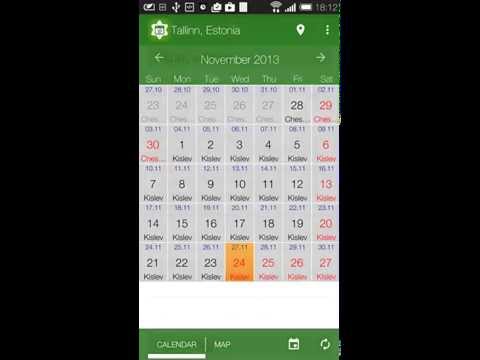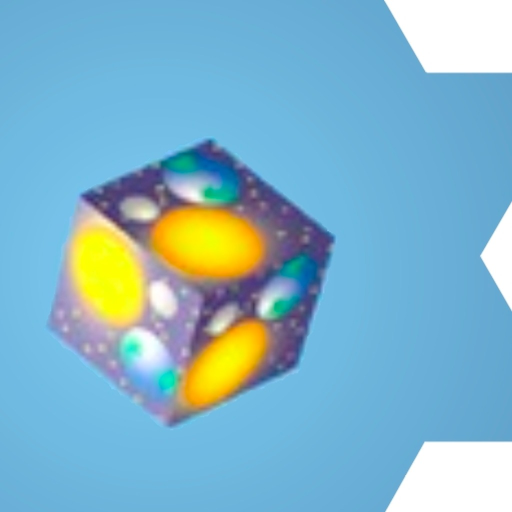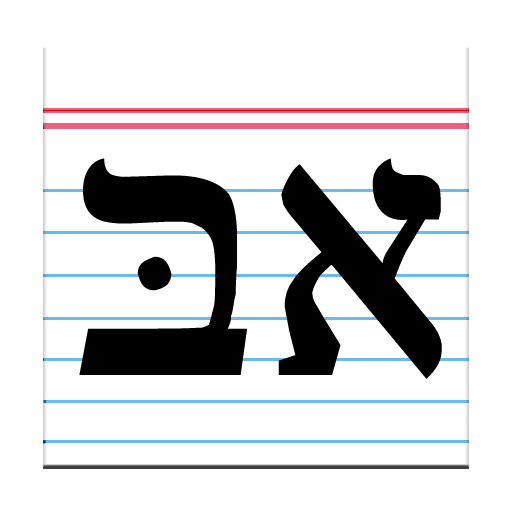Jewish calendar - Simple Luach
العب على الكمبيوتر الشخصي مع BlueStacks - نظام أندرويد للألعاب ، موثوق به من قبل أكثر من 500 مليون لاعب.
تم تعديل الصفحة في: 24 نوفمبر 2019
Play Jewish calendar - Simple Luach on PC
You can also try our web app https://therekosher.com for searching kosher places, minyans and eruvs all over the world.
You can find the nearest minyan, synagogue or a place to daven on the map. Information is provided by GoDaven.com (http://godaven.com).
Note: not app developer, not GoDaven.com is responsible for the provided information.
You can donate just in the app, using in-app payments. Thank you in advance for any help and support.
Location is detected automatically on first start. If your device has no GPS or not connected to Mobile networks, then you can select location on map. Long tap on any place in the map and it will set your location.
Special thanks for helping in translation:
- Gerardo Tjor - Spanish
- Noemi Schlosser - Dutch
tags: jewish calendar, luach, zmanim, jewish holidays, dates
العب Jewish calendar - Simple Luach على جهاز الكمبيوتر. من السهل البدء.
-
قم بتنزيل BlueStacks وتثبيته على جهاز الكمبيوتر الخاص بك
-
أكمل تسجيل الدخول إلى Google للوصول إلى متجر Play ، أو قم بذلك لاحقًا
-
ابحث عن Jewish calendar - Simple Luach في شريط البحث أعلى الزاوية اليمنى
-
انقر لتثبيت Jewish calendar - Simple Luach من نتائج البحث
-
أكمل تسجيل الدخول إلى Google (إذا تخطيت الخطوة 2) لتثبيت Jewish calendar - Simple Luach
-
انقر على أيقونة Jewish calendar - Simple Luach على الشاشة الرئيسية لبدء اللعب