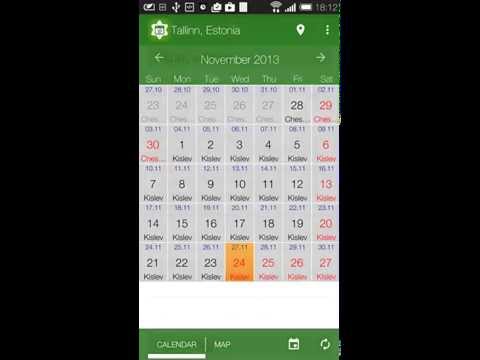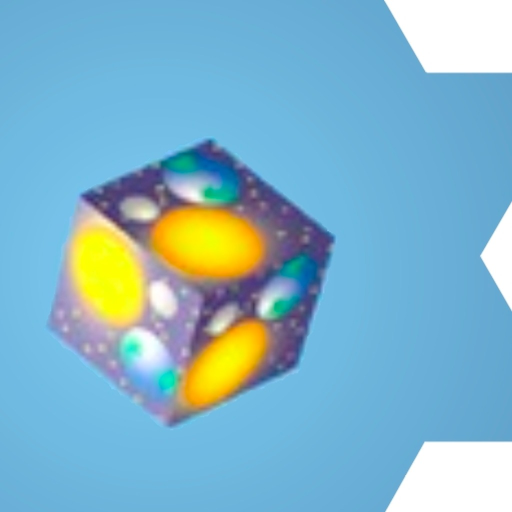Jewish calendar - Simple Luach
Spiele auf dem PC mit BlueStacks - der Android-Gaming-Plattform, der über 500 Millionen Spieler vertrauen.
Seite geändert am: 24. November 2019
Play Jewish calendar - Simple Luach on PC
You can also try our web app https://therekosher.com for searching kosher places, minyans and eruvs all over the world.
You can find the nearest minyan, synagogue or a place to daven on the map. Information is provided by GoDaven.com (http://godaven.com).
Note: not app developer, not GoDaven.com is responsible for the provided information.
You can donate just in the app, using in-app payments. Thank you in advance for any help and support.
Location is detected automatically on first start. If your device has no GPS or not connected to Mobile networks, then you can select location on map. Long tap on any place in the map and it will set your location.
Special thanks for helping in translation:
- Gerardo Tjor - Spanish
- Noemi Schlosser - Dutch
tags: jewish calendar, luach, zmanim, jewish holidays, dates
Spiele Jewish calendar - Simple Luach auf dem PC. Der Einstieg ist einfach.
-
Lade BlueStacks herunter und installiere es auf deinem PC
-
Schließe die Google-Anmeldung ab, um auf den Play Store zuzugreifen, oder mache es später
-
Suche in der Suchleiste oben rechts nach Jewish calendar - Simple Luach
-
Klicke hier, um Jewish calendar - Simple Luach aus den Suchergebnissen zu installieren
-
Schließe die Google-Anmeldung ab (wenn du Schritt 2 übersprungen hast), um Jewish calendar - Simple Luach zu installieren.
-
Klicke auf dem Startbildschirm auf das Jewish calendar - Simple Luach Symbol, um mit dem Spielen zu beginnen