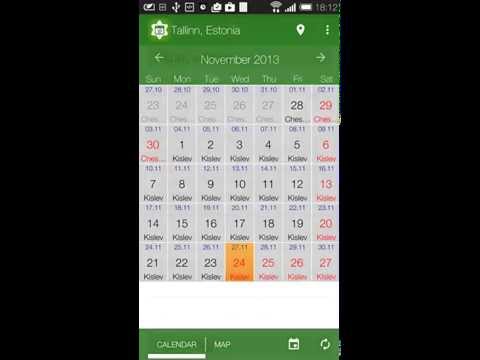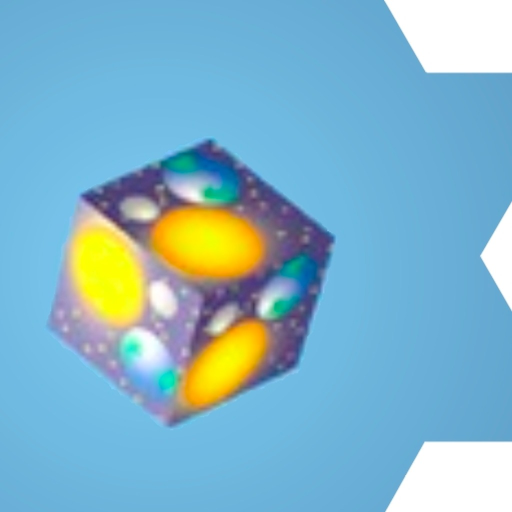Jewish calendar - Simple Luach
Play on PC with BlueStacks – the Android Gaming Platform, trusted by 500M+ gamers.
Page Modified on: November 24, 2019
Play Jewish calendar - Simple Luach on PC
You can also try our web app https://therekosher.com for searching kosher places, minyans and eruvs all over the world.
You can find the nearest minyan, synagogue or a place to daven on the map. Information is provided by GoDaven.com (http://godaven.com).
Note: not app developer, not GoDaven.com is responsible for the provided information.
You can donate just in the app, using in-app payments. Thank you in advance for any help and support.
Location is detected automatically on first start. If your device has no GPS or not connected to Mobile networks, then you can select location on map. Long tap on any place in the map and it will set your location.
Special thanks for helping in translation:
- Gerardo Tjor - Spanish
- Noemi Schlosser - Dutch
tags: jewish calendar, luach, zmanim, jewish holidays, dates
Play Jewish calendar - Simple Luach on PC. It’s easy to get started.
-
Download and install BlueStacks on your PC
-
Complete Google sign-in to access the Play Store, or do it later
-
Look for Jewish calendar - Simple Luach in the search bar at the top right corner
-
Click to install Jewish calendar - Simple Luach from the search results
-
Complete Google sign-in (if you skipped step 2) to install Jewish calendar - Simple Luach
-
Click the Jewish calendar - Simple Luach icon on the home screen to start playing