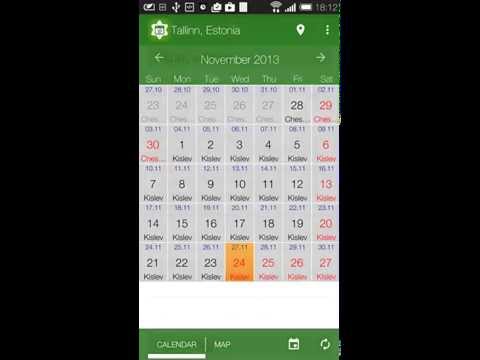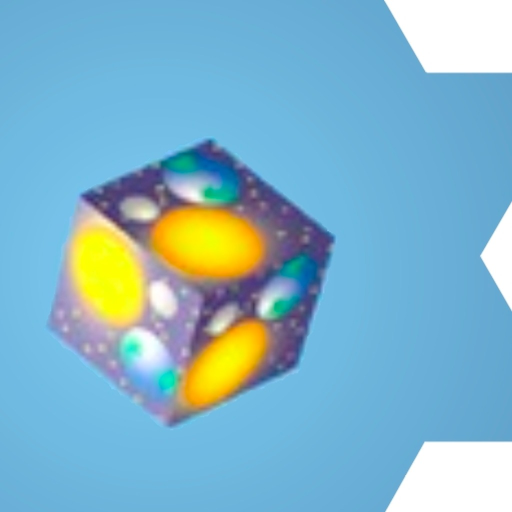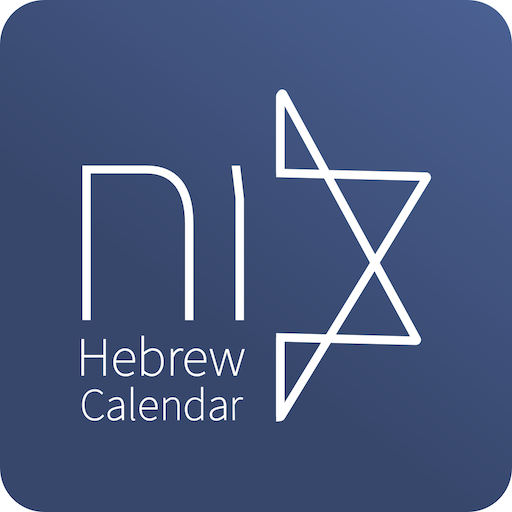Simple Luach (Jewish calendar)
Juega en PC con BlueStacks: la plataforma de juegos Android, en la que confían más de 500 millones de jugadores.
Página modificada el: 24 de noviembre de 2019
Play Jewish calendar - Simple Luach on PC
You can also try our web app https://therekosher.com for searching kosher places, minyans and eruvs all over the world.
You can find the nearest minyan, synagogue or a place to daven on the map. Information is provided by GoDaven.com (http://godaven.com).
Note: not app developer, not GoDaven.com is responsible for the provided information.
You can donate just in the app, using in-app payments. Thank you in advance for any help and support.
Location is detected automatically on first start. If your device has no GPS or not connected to Mobile networks, then you can select location on map. Long tap on any place in the map and it will set your location.
Special thanks for helping in translation:
- Gerardo Tjor - Spanish
- Noemi Schlosser - Dutch
tags: jewish calendar, luach, zmanim, jewish holidays, dates
Juega Simple Luach (Jewish calendar) en la PC. Es fácil comenzar.
-
Descargue e instale BlueStacks en su PC
-
Complete el inicio de sesión de Google para acceder a Play Store, o hágalo más tarde
-
Busque Simple Luach (Jewish calendar) en la barra de búsqueda en la esquina superior derecha
-
Haga clic para instalar Simple Luach (Jewish calendar) desde los resultados de búsqueda
-
Complete el inicio de sesión de Google (si omitió el paso 2) para instalar Simple Luach (Jewish calendar)
-
Haz clic en el ícono Simple Luach (Jewish calendar) en la pantalla de inicio para comenzar a jugar