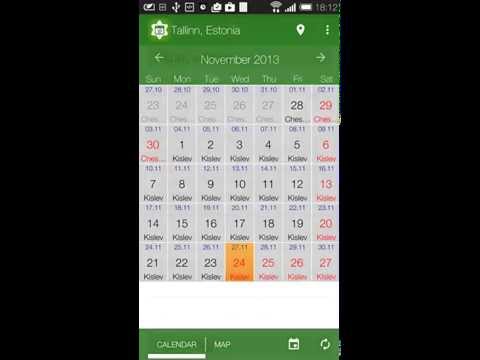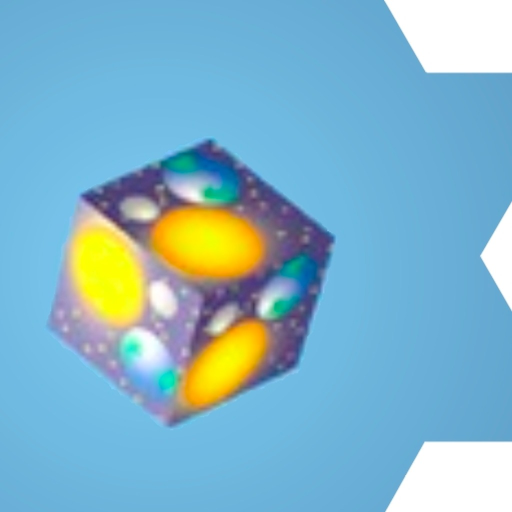Jewish calendar - Simple Luach
เล่นบน PC ผ่าน BlueStacks - Android Gaming Platform ที่ได้รับความไว้วางใจจากเกมเมอร์ 500 ล้านคนทั่วโลก
Page Modified on: 24 พฤศจิกายน 2562
Play Jewish calendar - Simple Luach on PC
You can also try our web app https://therekosher.com for searching kosher places, minyans and eruvs all over the world.
You can find the nearest minyan, synagogue or a place to daven on the map. Information is provided by GoDaven.com (http://godaven.com).
Note: not app developer, not GoDaven.com is responsible for the provided information.
You can donate just in the app, using in-app payments. Thank you in advance for any help and support.
Location is detected automatically on first start. If your device has no GPS or not connected to Mobile networks, then you can select location on map. Long tap on any place in the map and it will set your location.
Special thanks for helping in translation:
- Gerardo Tjor - Spanish
- Noemi Schlosser - Dutch
tags: jewish calendar, luach, zmanim, jewish holidays, dates
เล่น Jewish calendar - Simple Luach บน PC ได้ง่ายกว่า
-
ดาวน์โหลดและติดตั้ง BlueStacks บน PC ของคุณ
-
ลงชื่อเข้าใช้แอคเคาท์ Google เพื่อเข้าสู่ Play Store หรือทำในภายหลัง
-
ค้นหา Jewish calendar - Simple Luach ในช่องค้นหาด้านขวาบนของโปรแกรม
-
คลิกเพื่อติดตั้ง Jewish calendar - Simple Luach จากผลการค้นหา
-
ลงชื่อเข้าใช้บัญชี Google Account (หากยังไม่ได้ทำในขั้นที่ 2) เพื่อติดตั้ง Jewish calendar - Simple Luach
-
คลิกที่ไอคอน Jewish calendar - Simple Luach ในหน้าจอเพื่อเริ่มเล่น