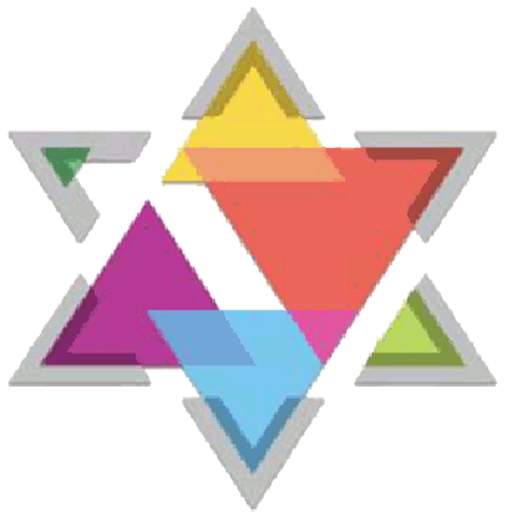Сидур «Толдот Ицхак»
Gioca su PC con BlueStacks: la piattaforma di gioco Android, considerata affidabile da oltre 500 milioni di giocatori.
Pagina modificata il: 21 gennaio 2019
Play Toldot siddur on PC
Conveniently laid out siddur with short explanations on the order of prayers. Includes complete weekday prayers, prayers for the new month, fast days (except kinnos for Tishah b`Av, Chanukah, Purim and Chol Hamoed Pesach and Succos (except Hoshanah Rabbah) in Russian and Hebrew (Nusach Ashkenaz). The siddur also includes a transliteration of the Mourner`s Kaddish, Birkas Hamazon and Krias Shma in Nusach Ashkenaz as well as the Mourner`s Kaddish, traveler`s prayer and prayer for sustenance in Nusach Edos Hamizrach (for Sefardim).
The application comes with the option of giving tzedakah (purchase of iMitzvos). The distribution of received funds takes place under the direction of Rav Ben Tzion Zilber (see http://toldot.ru/money/hesed/).
Gioca Сидур «Толдот Ицхак» su PC. È facile iniziare.
-
Scarica e installa BlueStacks sul tuo PC
-
Completa l'accesso a Google per accedere al Play Store o eseguilo in un secondo momento
-
Cerca Сидур «Толдот Ицхак» nella barra di ricerca nell'angolo in alto a destra
-
Fai clic per installare Сидур «Толдот Ицхак» dai risultati della ricerca
-
Completa l'accesso a Google (se hai saltato il passaggio 2) per installare Сидур «Толдот Ицхак»
-
Fai clic sull'icona Сидур «Толдот Ицхак» nella schermata principale per iniziare a giocare