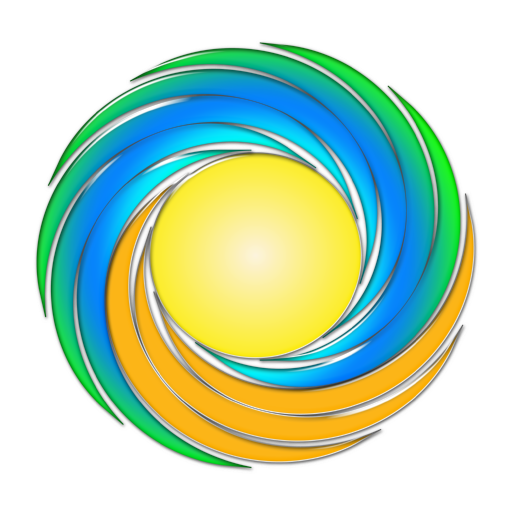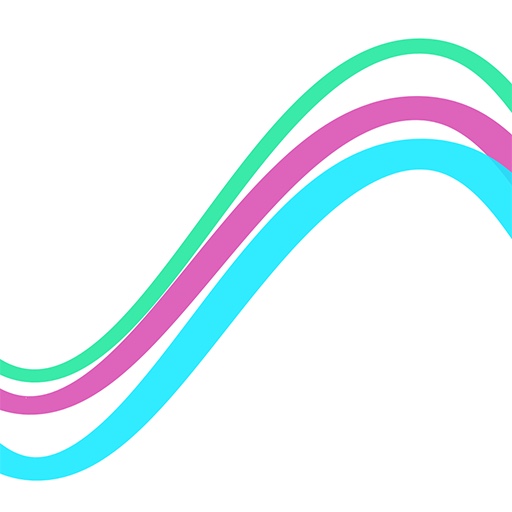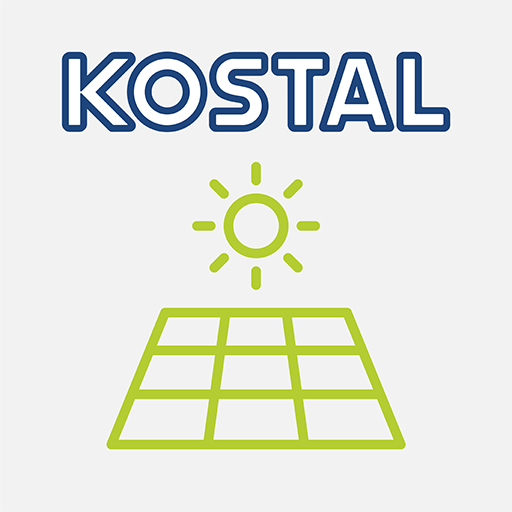
KOSTAL Solar App
商务办公 | KOSTAL Solar Electric GmbH
在電腦上使用BlueStacks –受到5億以上的遊戲玩家所信任的Android遊戲平台。
Play KOSTAL Solar App on PC
KOSTAL Solar App
The free KOSTAL Solar App offers professional monitoring of your photovoltaic system. You can conveniently and easily retrieve all functions from your smartphone or tablet at any time.
To set up and use the app, you need access to the KOSTAL solar portal and an inverter installed there. For the login of the app the same access data as for the solar portal are needed.
General information
With the KOSTAL Solar App, you can now conveniently monitor your solar systems while you are on the move or from your couch, and display relevant system data. You have the opportunity to access the consumption and generation data over different periods such as day, week, month and year, as well as access to the historical data of your plant. With this app, you are always up to date.
Download the free KOSTAL Solar App now and take advantage of the new and enhanced features.
Start page
On the start page, the current home consumption is shown graphically as well as percentage. You can immediately see from the diagram how your own home consumption is covered by PV, a battery or the public grid. A new feature shows you a 3-day forecast for generation and home consumption.
With a simple swipe action with your finger to "right" or "left" on the individual tiles, you can view more areas. By clicking on the drop-down arrows, you can display extended dates or periods.
Live data
Under the "Live Data" the current live values of the last transfer to your installation are displayed to the KOSTAL (PIKO) Solar Portal. The new diagram shows the home consumption [W], the feed in [W], the generation [W], as well as values relating to a battery.
If you do not have a own battery yet, you can use the KOSTAL Solar App to activate a virtual battery and see the resulting savings. Try it for yourself and see what the Virtual Battery calculates.
History
Under "History" you can graphically display the historical data of your plant. Here you can switch between the daily, monthly, annual and total values of domestic consumption and production. You can switch these views of house consumption and generation again with a "swip action".
The highlight of the KOSTAL Solar App is the virtual battery, in which you can select a desired capacity and calculate an individual forecast.
In the lower area you will see an overview of your respective values (home consumption / production). The data from the last available periods are compared in weekly, monthly or annual sections. Thus, you can immediately see if your income has increased or decreased compared to previous years.
Extras
In addition, with the KOSTAL Solar App, you have the option of managing and monitoring all your systems from the KOSTAL (PIKO) Solar Portal on your mobile device. Under the settings there is an explicit selection option with which you can decide for yourself which plants will ultimately be displayed in your selection list and which not. Sharing events or sharing information with friends is also easy. Post or publish your current earnings or total production from the last month. Show friends and relatives what benefits your solar system brings to your daily life.
The free KOSTAL Solar App offers professional monitoring of your photovoltaic system. You can conveniently and easily retrieve all functions from your smartphone or tablet at any time.
To set up and use the app, you need access to the KOSTAL solar portal and an inverter installed there. For the login of the app the same access data as for the solar portal are needed.
General information
With the KOSTAL Solar App, you can now conveniently monitor your solar systems while you are on the move or from your couch, and display relevant system data. You have the opportunity to access the consumption and generation data over different periods such as day, week, month and year, as well as access to the historical data of your plant. With this app, you are always up to date.
Download the free KOSTAL Solar App now and take advantage of the new and enhanced features.
Start page
On the start page, the current home consumption is shown graphically as well as percentage. You can immediately see from the diagram how your own home consumption is covered by PV, a battery or the public grid. A new feature shows you a 3-day forecast for generation and home consumption.
With a simple swipe action with your finger to "right" or "left" on the individual tiles, you can view more areas. By clicking on the drop-down arrows, you can display extended dates or periods.
Live data
Under the "Live Data" the current live values of the last transfer to your installation are displayed to the KOSTAL (PIKO) Solar Portal. The new diagram shows the home consumption [W], the feed in [W], the generation [W], as well as values relating to a battery.
If you do not have a own battery yet, you can use the KOSTAL Solar App to activate a virtual battery and see the resulting savings. Try it for yourself and see what the Virtual Battery calculates.
History
Under "History" you can graphically display the historical data of your plant. Here you can switch between the daily, monthly, annual and total values of domestic consumption and production. You can switch these views of house consumption and generation again with a "swip action".
The highlight of the KOSTAL Solar App is the virtual battery, in which you can select a desired capacity and calculate an individual forecast.
In the lower area you will see an overview of your respective values (home consumption / production). The data from the last available periods are compared in weekly, monthly or annual sections. Thus, you can immediately see if your income has increased or decreased compared to previous years.
Extras
In addition, with the KOSTAL Solar App, you have the option of managing and monitoring all your systems from the KOSTAL (PIKO) Solar Portal on your mobile device. Under the settings there is an explicit selection option with which you can decide for yourself which plants will ultimately be displayed in your selection list and which not. Sharing events or sharing information with friends is also easy. Post or publish your current earnings or total production from the last month. Show friends and relatives what benefits your solar system brings to your daily life.
在電腦上遊玩KOSTAL Solar App . 輕易上手.
-
在您的電腦上下載並安裝BlueStacks
-
完成Google登入後即可訪問Play商店,或等你需要訪問Play商店十再登入
-
在右上角的搜索欄中尋找 KOSTAL Solar App
-
點擊以從搜索結果中安裝 KOSTAL Solar App
-
完成Google登入(如果您跳過了步驟2),以安裝 KOSTAL Solar App
-
在首頁畫面中點擊 KOSTAL Solar App 圖標來啟動遊戲