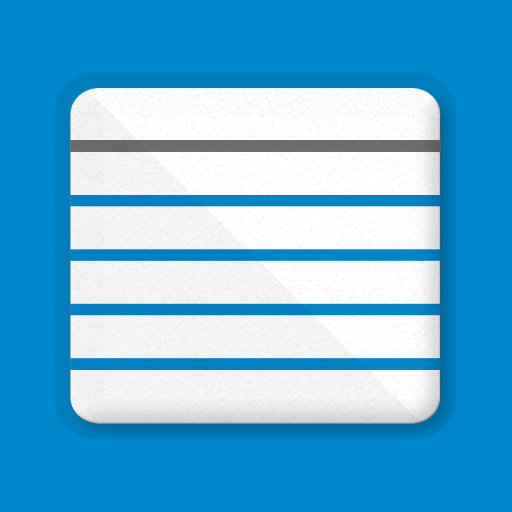SQA My Study Plan
Jouez sur PC avec BlueStacks - la plate-forme de jeu Android, approuvée par + 500M de joueurs.
Page Modifiée le: 1 mai 2018
Play SQA My Study Plan on PC
SQA’s My Study Plan app will automatically create your own personalised study plan based on your exam times, their importance and when you want to study.
Once the study plan is generated you can view and edit it to customise it further to meet your needs. You can then share your plan as a printable calendar or list.
You can track study progress using the study timer and get optional reminders on the days you plan to study.
The app is ideal for learners of all ages from school pupils and college students to adult learners.
Key features are:
- Adding subjects and exams
- Importing exams from SQA MyExams (you will need v1.4 of the MyExams app)
- Setting your preferred study period for each subject
- Prioritisation of subjects
- Setting the times when you want to study
- Automatic generation of study plan based on your preferences
- Editing your plan
- Share your plan
- Print your plan as a calendar or list
- Study reminders
We recommend downloading the latest version (v1.4) of the SQA MyExam app so that you can import your exams from your exam timetable.
SQA (Scottish Qualification Authority) is the national accreditation and awarding body in Scotland.
Disclaimer
----------
This application and its content belongs exclusively to SQA (‘Scottish Qualifications Authority’), an executive non-departmental public body (NDPB) sponsored by the Scottish Government’s Learning Directorate.
SQA makes no warranty or representation that the use of this application will improve examination performance. It is intended as a study aid and should be treated as such.
SQA makes all reasonable efforts to ensure that all information provided through this application is accurate at the time of inclusion. Information may also be updated or changed at any time without notice.
Jouez à SQA My Study Plan sur PC. C'est facile de commencer.
-
Téléchargez et installez BlueStacks sur votre PC
-
Connectez-vous à Google pour accéder au Play Store ou faites-le plus tard
-
Recherchez SQA My Study Plan dans la barre de recherche dans le coin supérieur droit
-
Cliquez pour installer SQA My Study Plan à partir des résultats de la recherche
-
Connectez-vous à Google (si vous avez ignoré l'étape 2) pour installer SQA My Study Plan
-
Cliquez sur l'icône SQA My Study Plan sur l'écran d'accueil pour commencer à jouer