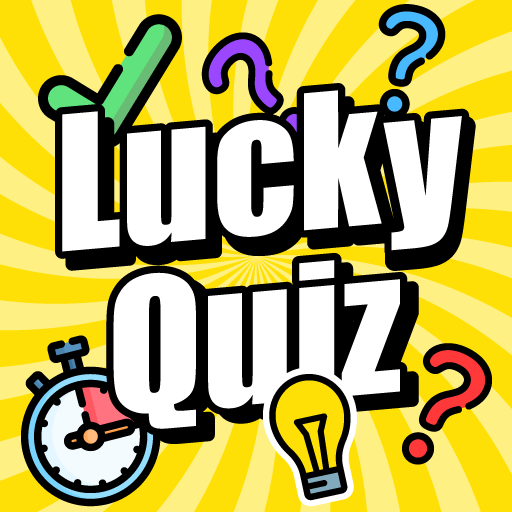KO Trivia: Win Cash & Rewards Prizes on Quiz Games
Play on PC with BlueStacks – the Android Gaming Platform, trusted by 500M+ gamers.
Page Modified on: September 25, 2019
Play KO Trivia: Win Cash & Rewards Prizes on Quiz Games on PC
Top 5 reasons to Play Trivia for Free Rewards Prizes with KO Trivia (K.O. or Knockout Trivia):
1) Win Cash and Redeem Coins into Rewards Prizes in the Rewards Store
2) Free 24/7 Non-Stop Trivia Action Around the Clock - No Talking, Just Trivia!
3) Play Tournaments Against Other Players & Make Money with Your Trivia Skills!
4) Fast Payouts of All Cash Wins to PayPal + Free Shipping on all Physical Rewards!
5) Always 100% Free to Play! No one can purchase Diamonds, Gems, Tokens etc. to get ahead.
How to play?
Last longer than other players in Trivia tournaments and win KO Coins you can redeem for rewards!
How to redeem your KO Coins for Free Rewards?
Simply go to to the “Rewards” store and tap “Buy” to redeem one or more free Trivia & Quiz prizes.
Install the app now and start earning free rewards today - hundreds of thousands worth of prizes have already been won for free!
Need help? support@kotrivia.com
KO Trivia HQ location: Helsinki, Finland
Play KO Trivia: Win Cash & Rewards Prizes on Quiz Games on PC. It’s easy to get started.
-
Download and install BlueStacks on your PC
-
Complete Google sign-in to access the Play Store, or do it later
-
Look for KO Trivia: Win Cash & Rewards Prizes on Quiz Games in the search bar at the top right corner
-
Click to install KO Trivia: Win Cash & Rewards Prizes on Quiz Games from the search results
-
Complete Google sign-in (if you skipped step 2) to install KO Trivia: Win Cash & Rewards Prizes on Quiz Games
-
Click the KO Trivia: Win Cash & Rewards Prizes on Quiz Games icon on the home screen to start playing