
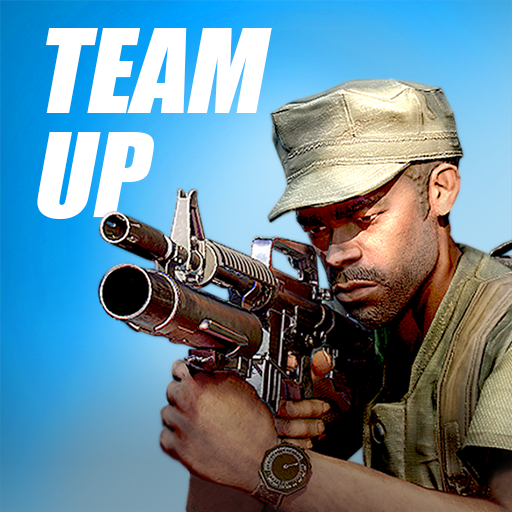
Forces of Freedom (Early Access)
Spiele auf dem PC mit BlueStacks - der Android-Gaming-Plattform, der über 500 Millionen Spieler vertrauen.
Seite geändert am: 31. Januar 2020
Play Forces of Freedom (Early Access) on PC
Fight in tactical real time 5v5 multiplayer combat- playable in 4 minute coffee break sessions. Choose among three different classes.
This Early Access version contains 11 heroes and 4 maps. We are continuously updating the game and we are in constant dialogue with our players - we are making a game for you, not “just” for us.
FEATURE OVERVIEW (constantly expanding - this game will never be “done”)
- Choose among three different classes - Sniper, Rifleman and Scout (more to come…)
- Master 11 Heroes and their distinct playstyle (more to come…)
- Explore five different maps - inspired by real life battlefields
- Take down the enemy or capture the flag for victory
- Rise in the Daily/Weekly/Monthly Leaderboards
- Equip your Hero or weapon with different skins to express yourself
- Team up: join a battle side by side with your friends with the FireTeam feature
We care about our players. Make yourselves heard, leave a review and join the conversations on:
- discord.forcesoffreedom.com
- twitter.com/forcesoffreedom
- forcesoffreedom.facebook.com
- youtube.com/c/forcesoffreedom
See you on the battlefield!
Greetings from everyone at BRAVOCOMPANY
Spiele Forces of Freedom (Early Access) auf dem PC. Der Einstieg ist einfach.
-
Lade BlueStacks herunter und installiere es auf deinem PC
-
Schließe die Google-Anmeldung ab, um auf den Play Store zuzugreifen, oder mache es später
-
Suche in der Suchleiste oben rechts nach Forces of Freedom (Early Access)
-
Klicke hier, um Forces of Freedom (Early Access) aus den Suchergebnissen zu installieren
-
Schließe die Google-Anmeldung ab (wenn du Schritt 2 übersprungen hast), um Forces of Freedom (Early Access) zu installieren.
-
Klicke auf dem Startbildschirm auf das Forces of Freedom (Early Access) Symbol, um mit dem Spielen zu beginnen




