
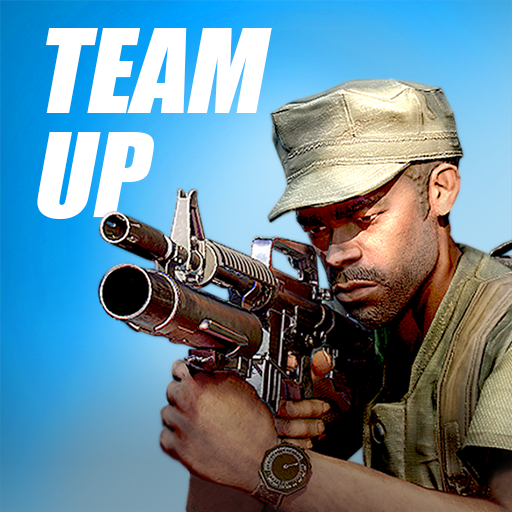
Forces of Freedom (Early Access)
Jogue no PC com BlueStacks - A Plataforma de Jogos Android, confiada por mais de 500 milhões de jogadores.
Página modificada em: 31 de janeiro de 2020
Play Forces of Freedom (Early Access) on PC
Fight in tactical real time 5v5 multiplayer combat- playable in 4 minute coffee break sessions. Choose among three different classes.
This Early Access version contains 11 heroes and 4 maps. We are continuously updating the game and we are in constant dialogue with our players - we are making a game for you, not “just” for us.
FEATURE OVERVIEW (constantly expanding - this game will never be “done”)
- Choose among three different classes - Sniper, Rifleman and Scout (more to come…)
- Master 11 Heroes and their distinct playstyle (more to come…)
- Explore five different maps - inspired by real life battlefields
- Take down the enemy or capture the flag for victory
- Rise in the Daily/Weekly/Monthly Leaderboards
- Equip your Hero or weapon with different skins to express yourself
- Team up: join a battle side by side with your friends with the FireTeam feature
We care about our players. Make yourselves heard, leave a review and join the conversations on:
- discord.forcesoffreedom.com
- twitter.com/forcesoffreedom
- forcesoffreedom.facebook.com
- youtube.com/c/forcesoffreedom
See you on the battlefield!
Greetings from everyone at BRAVOCOMPANY
Jogue Forces of Freedom (Early Access) no PC. É fácil começar.
-
Baixe e instale o BlueStacks no seu PC
-
Conclua o login do Google para acessar a Play Store ou faça isso mais tarde
-
Procure por Forces of Freedom (Early Access) na barra de pesquisa no canto superior direito
-
Clique para instalar Forces of Freedom (Early Access) a partir dos resultados da pesquisa
-
Conclua o login do Google (caso você pulou a etapa 2) para instalar o Forces of Freedom (Early Access)
-
Clique no ícone do Forces of Freedom (Early Access) na tela inicial para começar a jogar




