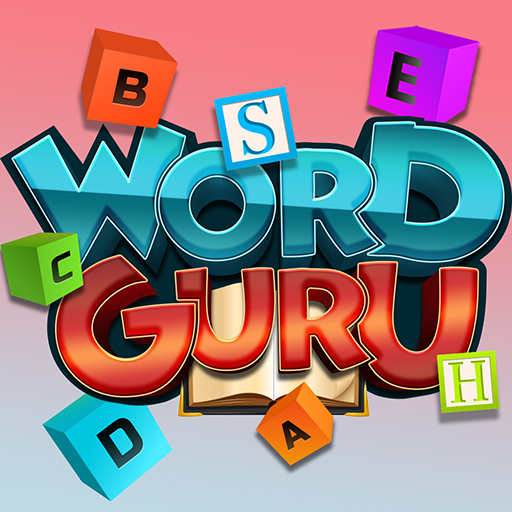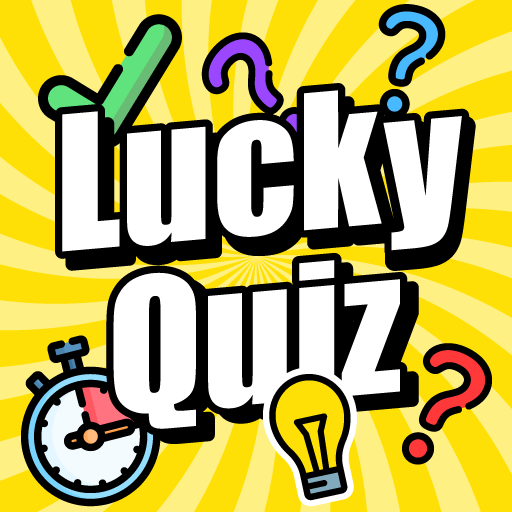Better Letter
Play on PC with BlueStacks – the Android Gaming Platform, trusted by 500M+ gamers.
Page Modified on: December 10, 2021
Play Better Letter on PC
Better Letter appeals to the wordie in all of us. Play it safe or score big by swapping letters to find the best words. Level up to unlock cool rewards, new events and other exciting ways to play!
HOW TO PLAY
✨ Use letter tiles to make the highest scoring words
✨ Swap out letter tiles for a chance to make words that score the most points scoring
✨ Get bonus points for filling all the squares!
✨ Use bonus squares to boost your scores to the next level
✨ Test your skills against other players or play daily events and challenges
✨ Collect new tiles and backgrounds to customise your game
WAYS TO PLAY
🏆 Player Challenge – outscore random opponents and unlock exciting new chapters
🏆 Daily Puzzle - win every day to earn exclusive tiles
🏆 Leaderboard Events - reach the top of the stack to earn the best prizes
🏆 Solo Events - earn an exclusive tile every week by completing Journeys events
WHY YOU’LL LOVE IT
🌟 Your Words Rule! – win by swapping letters to find the best words
🌟 Fun Surprises! – unlock a variety of game boards, cool new tiles and great new ways to play!
🌟 Rewards! – clever play earns bonus points, exclusive tiles and access to cool new chapters!
🌟 Train your Brain! – Take your brain for a workout; it'll thank you later!
🌟 Guilt-Free Fun! – relax, de-stress, train your brain and have fun, all at once!
🌟 Watch Yourself Improve! – learn new words, improve your scores, unlock new tiles and chapters!
Better Letter is the best way to spend your precious down time. Relax, have fun, learn, improve, progress, strategize, take chances, earn rewards, win!
🌟Swap up to Better Letter!🌟
Play Better Letter on PC. It’s easy to get started.
-
Download and install BlueStacks on your PC
-
Complete Google sign-in to access the Play Store, or do it later
-
Look for Better Letter in the search bar at the top right corner
-
Click to install Better Letter from the search results
-
Complete Google sign-in (if you skipped step 2) to install Better Letter
-
Click the Better Letter icon on the home screen to start playing