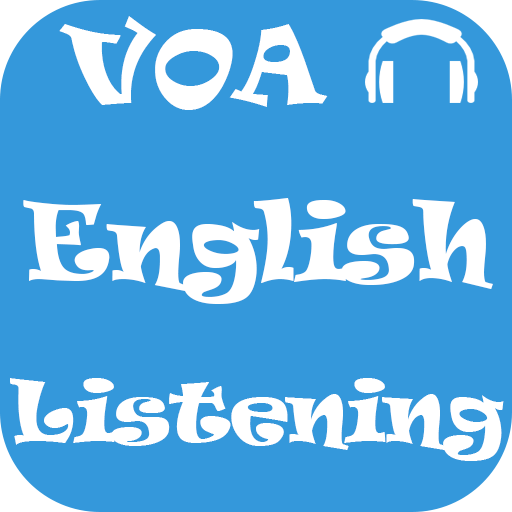Ello English Study - ESL - Free English Learning
Jouez sur PC avec BlueStacks - la plate-forme de jeu Android, approuvée par + 500M de joueurs.
Page Modifiée le: 12 février 2019
Play Ello English Study - ESL - Free English Learning on PC
I have been teaching English for over twenty years. I have taught in Thailand, Taiwan, and Japan.
I created elllo.org in 2003 as part of a MA TESOL graduate school project. Since then, elllo has published more than 2,500 free activities featuring more than 300 speakers from over 100 countries.
Students can use the site to practice English by working on listening, reading, vocabulary and even pronunciation and speaking.
New lessons are published each Monday.
Elllo is free and I create it in my spare time because I am a full-time teacher, so the site is basic, but I try to modernize it from time to time.
The aim of the site it to make learning English fun, effective, and free and to provide teachers and students with materials that you cannot find in traditional textbooks.
Original website: http://www.elllo.org/
Jouez à Ello English Study - ESL - Free English Learning sur PC. C'est facile de commencer.
-
Téléchargez et installez BlueStacks sur votre PC
-
Connectez-vous à Google pour accéder au Play Store ou faites-le plus tard
-
Recherchez Ello English Study - ESL - Free English Learning dans la barre de recherche dans le coin supérieur droit
-
Cliquez pour installer Ello English Study - ESL - Free English Learning à partir des résultats de la recherche
-
Connectez-vous à Google (si vous avez ignoré l'étape 2) pour installer Ello English Study - ESL - Free English Learning
-
Cliquez sur l'icône Ello English Study - ESL - Free English Learning sur l'écran d'accueil pour commencer à jouer